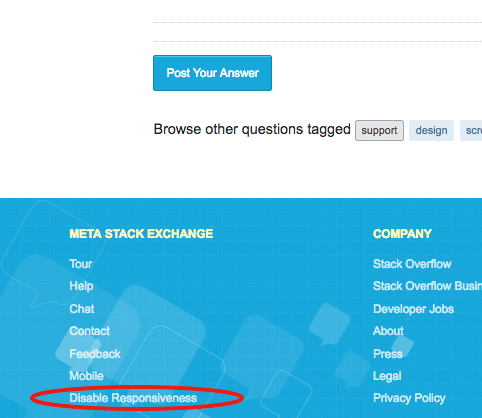The so called "responsive design" can be disabled with a button on the very bottom left of the site:
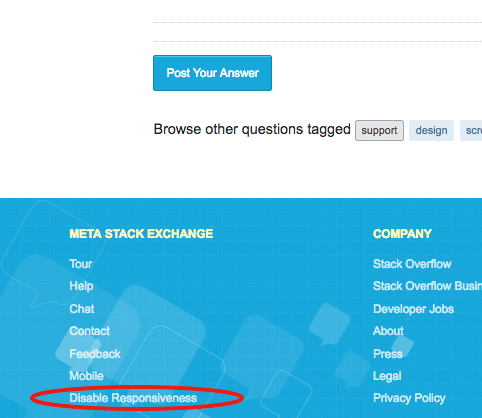
Then you will be able to see the content at its natural size. Unfortunately you will have to repeat this process for every Stack Exchange community separately and also repeat it if your clear the cookies of your browser.
To make this permanent for the whole network, you can use the following user script:
// ==UserScript==
// @name StackExchange, disable responsiveness
// @match *://*.askubuntu.com/*
// @match *://*.mathoverflow.net/*
// @match *://*.serverfault.com/*
// @match *://*.stackapps.com/*
// @match *://*.stackexchange.com/*
// @match *://*.stackoverflow.com/*
// @match *://*.superuser.com/*
// @run-at document-start
// @grant none
// ==/UserScript==
// from https://stackoverflow.com/a/5968306
function getCookie(name) {
var dc = document.cookie;
var prefix = name + "=";
var begin = dc.indexOf("; " + prefix);
if (begin == -1) {
begin = dc.indexOf(prefix);
if (begin != 0) return null;
}
else
{
begin += 2;
var end = document.cookie.indexOf(";", begin);
if (end == -1) {
end = dc.length;
}
}
// because unescape has been deprecated, replaced with decodeURI
//return unescape(dc.substring(begin + prefix.length, end));
return decodeURI(dc.substring(begin + prefix.length, end));
}
(function() {
'use strict';
var myCookie = getCookie("no-responsiveness");
if (myCookie == null) {
document.cookie = "no-responsiveness=1";
}
})();