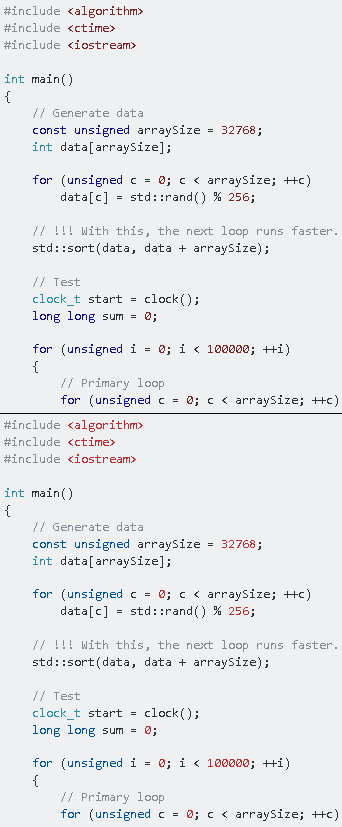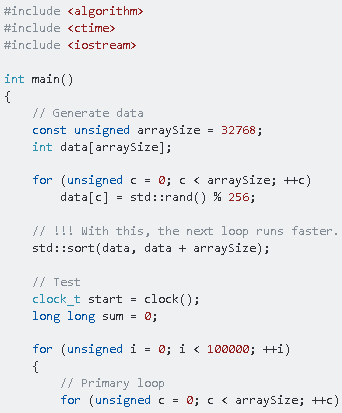Apparently the code highlighting colors were recently changed.
Given that we've had a few coloring bugs recently, I wonder if the change is intentional or not.
If it not intentional, I suggest rolling it back. The old colors look a lot better to me.
Compare this (old theme) and this (new theme).
Or, as a screenshot. The top image is the old theme, the bottom one is the new one.
UPD: The theme was updated again, this is how it looks now.