In the past, we used to know the exact close reason we chose when voting to close a question.
However, in the new close dialog, it's no longer possible:
In the above, I chose "A community-specific reason --> This question does not appear to be about the software that powers the Stack Exchange network". I have no way to confirm this after the vote was cast because one can not click on top entries (first page) on the dialog to visit the subentries (subsequent pages).
Can this ability be added back please?


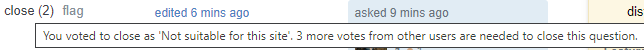
Closeabove.