Steps to reproduce:
- Open a post.
- Click on flag using the mouse.
- Wait for a few seconds to avoid the rate limit.
- Press Enter.
- Repeat from 3.
Expected result: there is a single flag dialog on the screen.
Actual result: You can open many 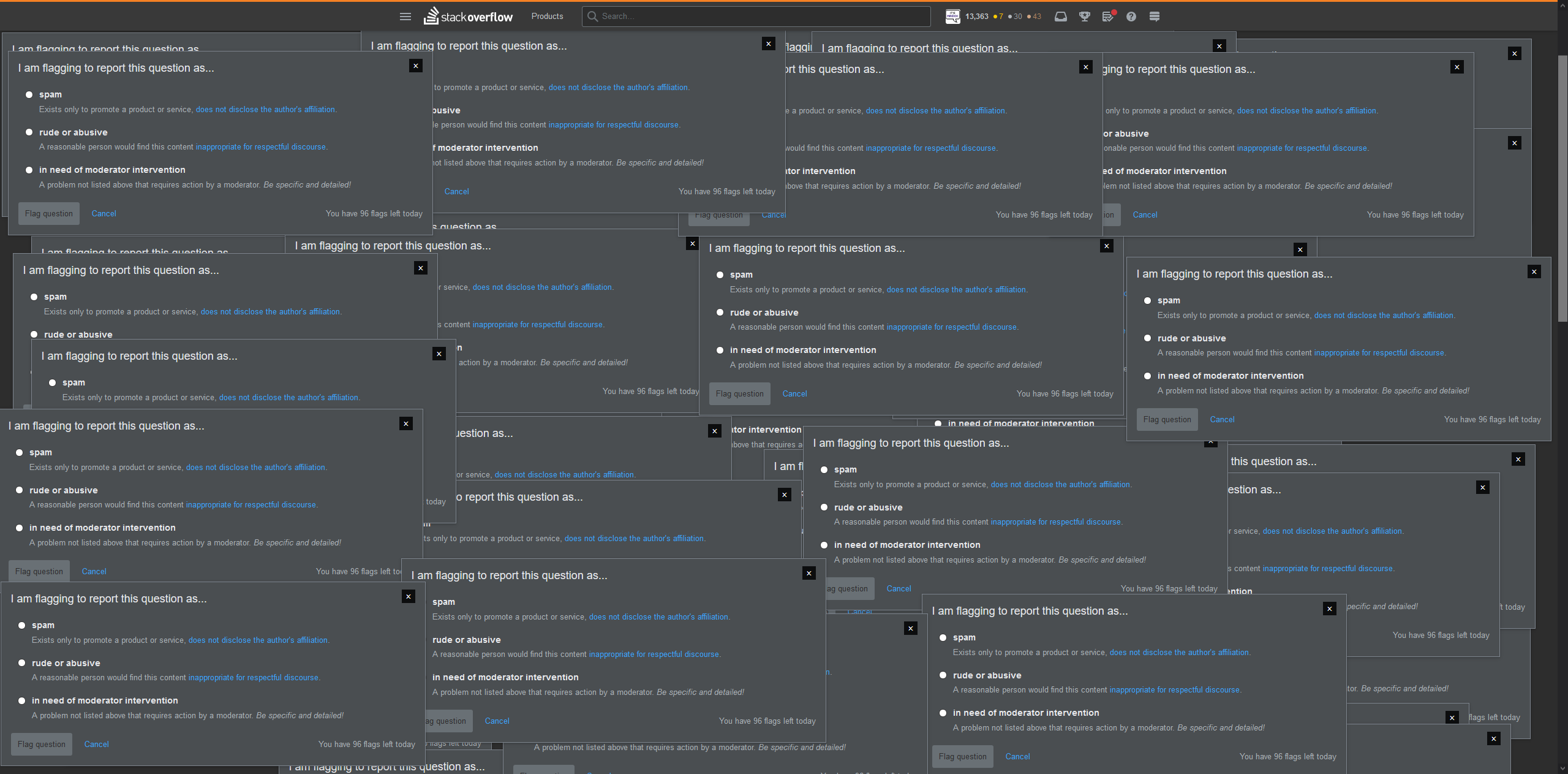
The flag dialogs are initially stacked exactly on top of each other, so you have to drag one to the side and see the rest underneath.
It's happening cross-site. Tested Stack Overflow (first screenshot) and here is Meta Stack Exchange.
This happens for both questions and answers. As far as I can see, it is everywhere a flag dialog for a post can be opened from. For example here is the same dialog from a review queue.
Alternative way to trigger the same behaviour using the keyboard shortcuts:
- Open a post.
- Using keyboard shortcuts - press Shift+M for moderate
- Press f for flag
- Click somewhere within the dialog (clicking outside will close the dialog)
- Interacting using the mouse will close the keyboard shortcut menu.
- Repeat from 2.
Additional information:
Clicking on flag using the mouse will close all dialogs and open a new one.
The behaviour is inconsistent with the close dialog - doing the same steps for it will leave a single dialog open on the screen.
- Opening a flag dialog first and a close dialog afterwards will leave just the close dialog.
- Opening a close dialog first and a flag dialog afterwards will leave both dialogs on the screen.
Tested in Firefox 77 and Chrome 75 on Windows 10.
