I usually log in on https://stackoverflow.com, after I do a full browser reset or cookie cleaning.
After this, I noticed I am not automatically logged in on https://stackexchange.com. So I usually log in a second time on https://stackexchange.com.
But then, for other sites:
- meta.SE
- SuperUser
- AskUbuntu
- ServerFault
- etc.
I have to re-log-in on each of them!
There is no option like "Log in with your already-logged-in SE account":
As far as I remember, in the past, I used to log in on SO only, and then I was automatically in on the other websites.
How to enable this again?
It's very unconvenient to have to enter the username/password for every website.
Note : third party cookies are disabled in my browser Chrome. But I whitelisted these:
and the problem is still there.
Edit:

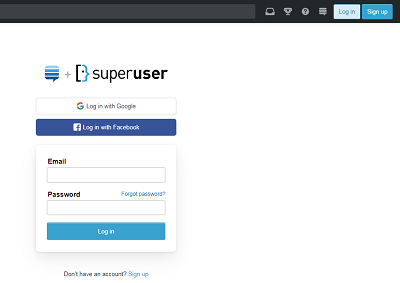
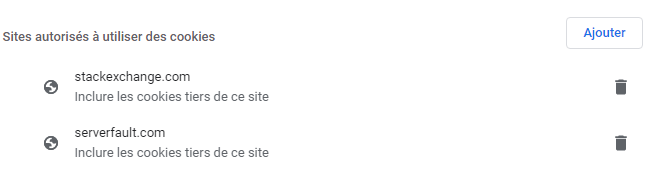
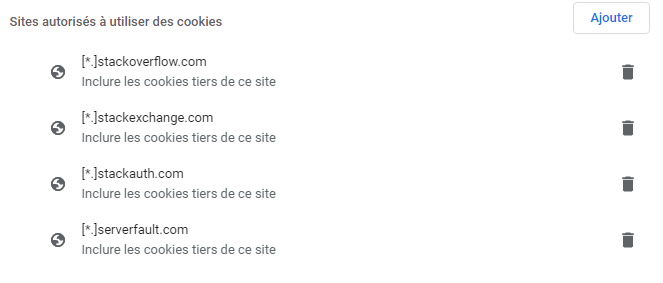
[*.]stackauth.com?[*.]be included in the pattern?