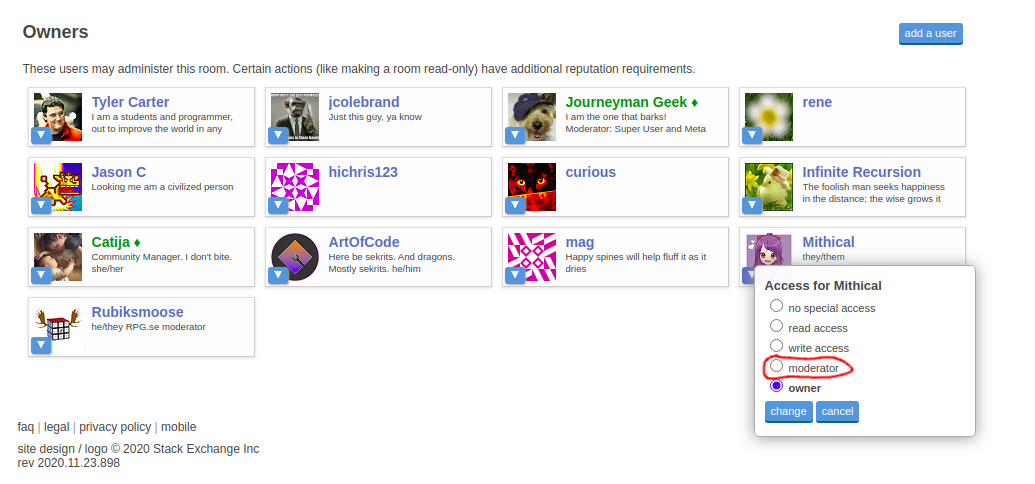As a Room Owner of a room on chat, I can see an option for "moderator" if I go to adjust the access settings for a user in that room:
However, it doesn't appear to actually do anything. If I try to use this option on anybody, I get the same error every time (with the URL https://chat.meta.stackexchange.com/rooms/info/89/tavern-on-the-meta?tab=access&error=7):
This happens if the user is: A staff member, a moderator, an owner, has write access, or no access (yes, I tried on all of them).
So: What purpose does this option serve, and why doesn't it do anything for me?