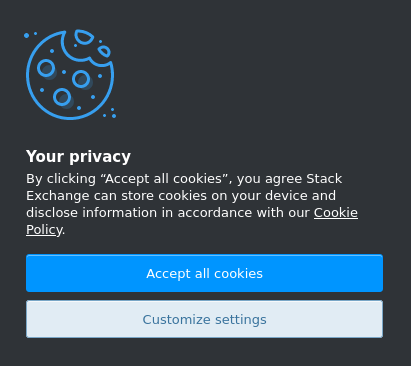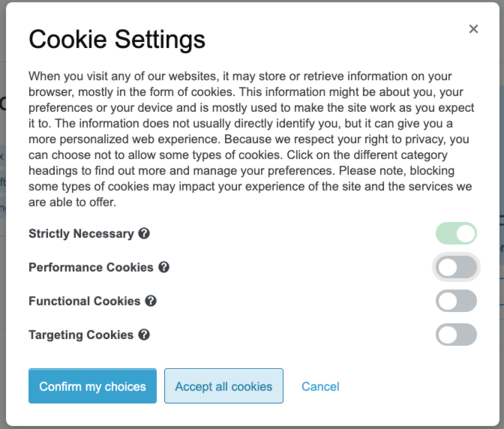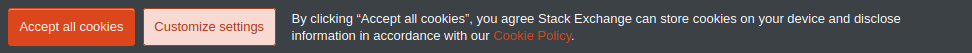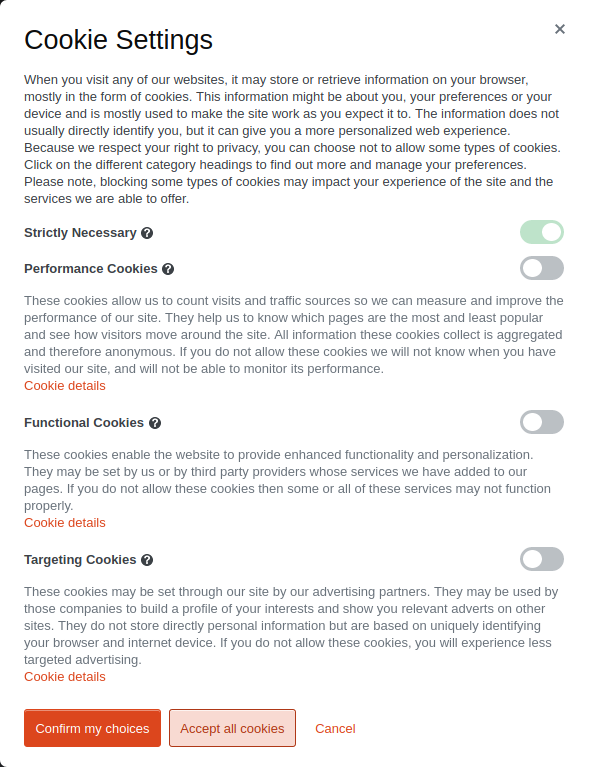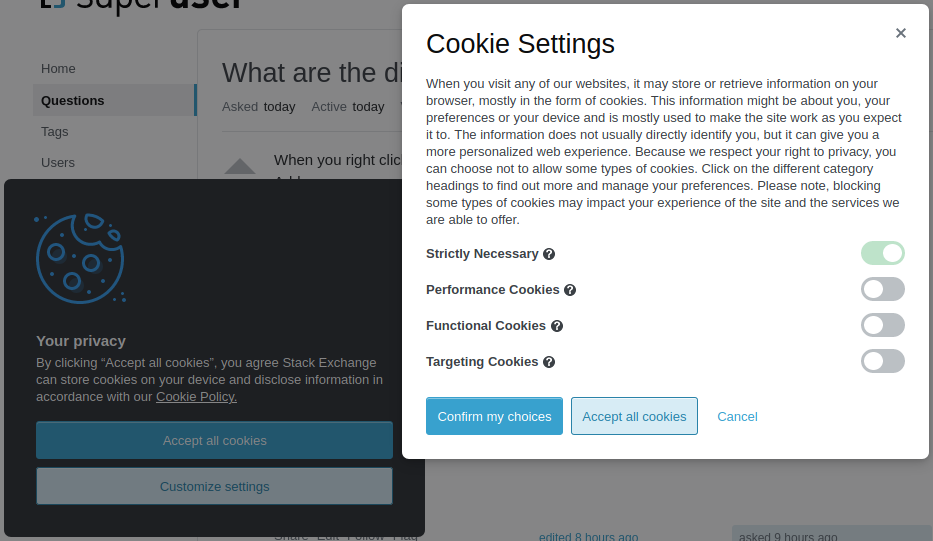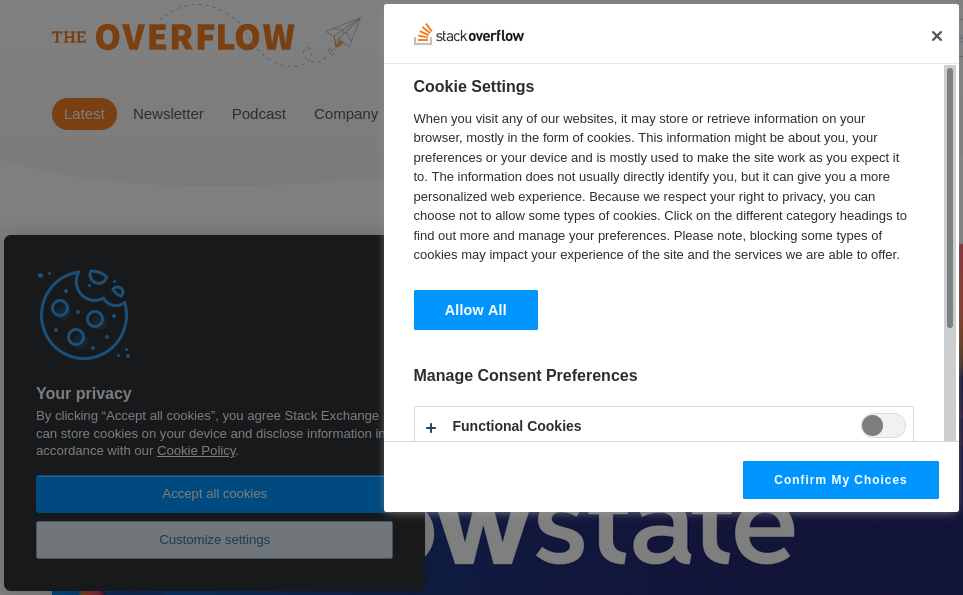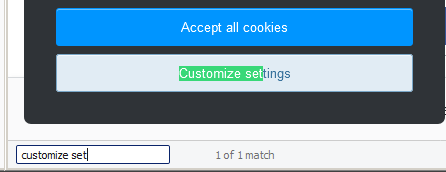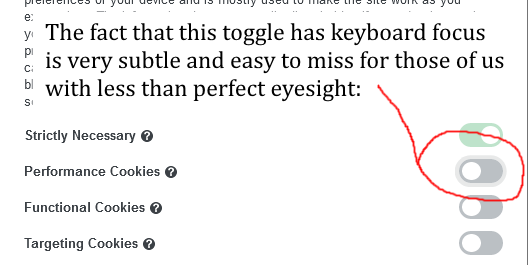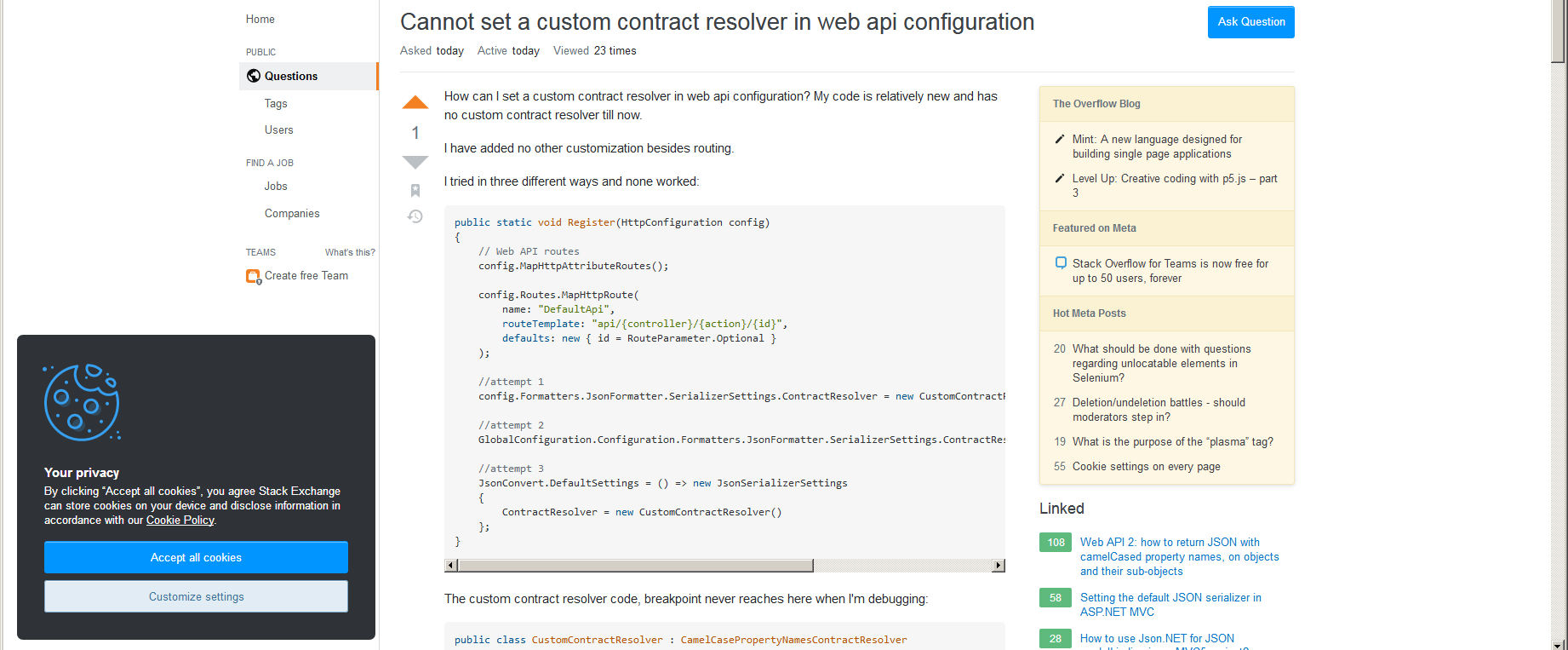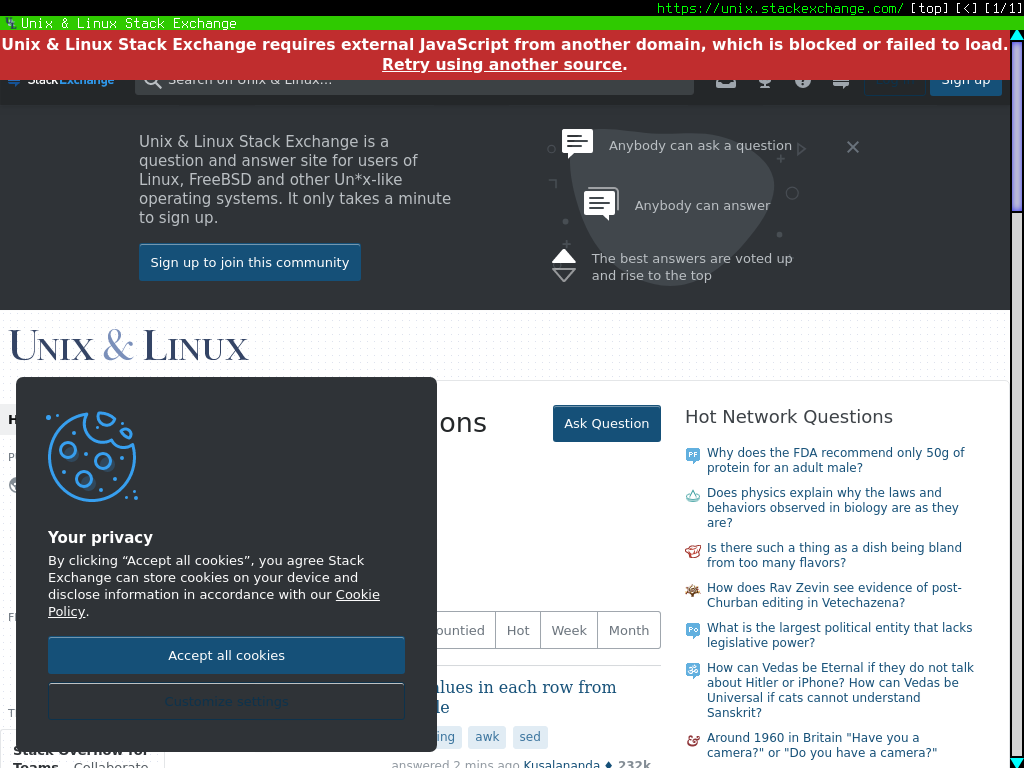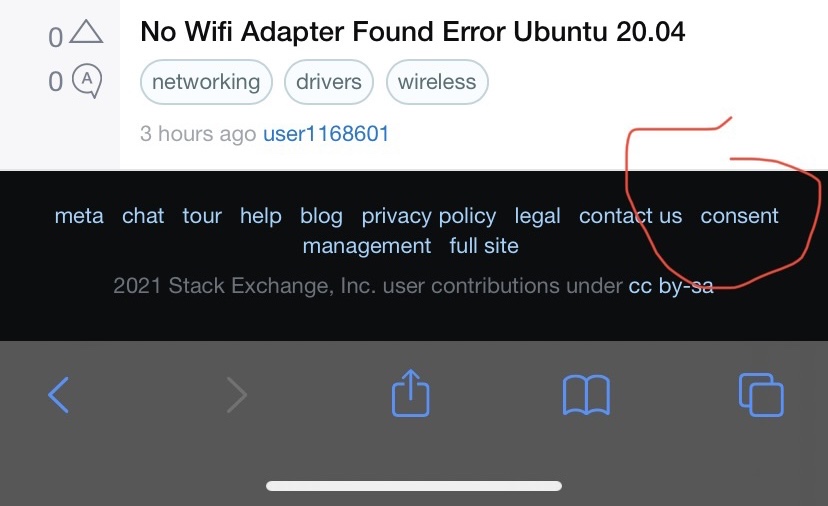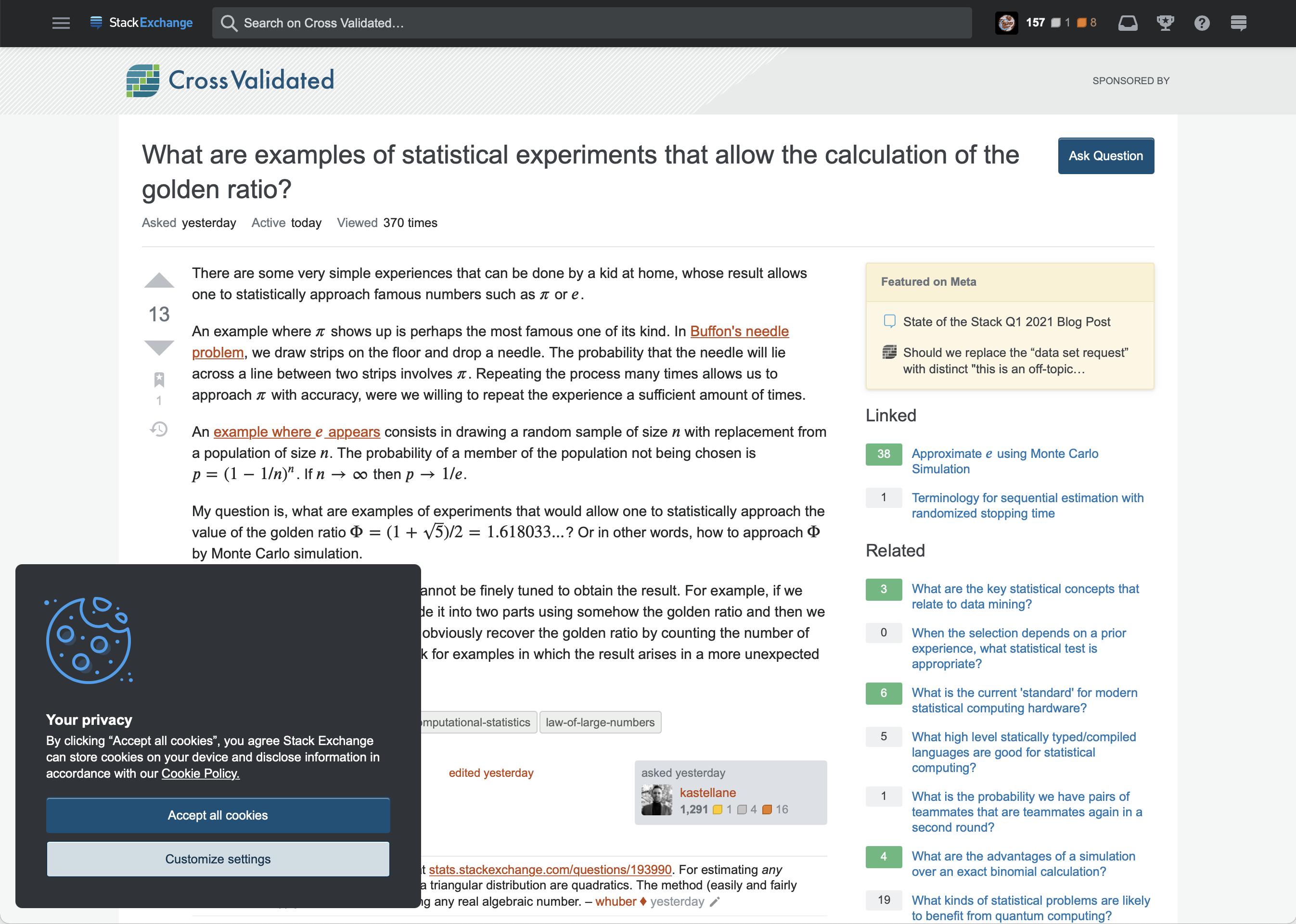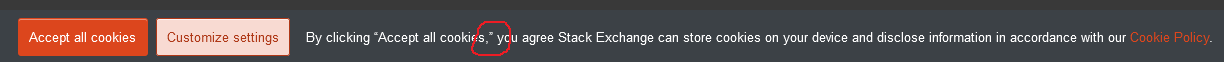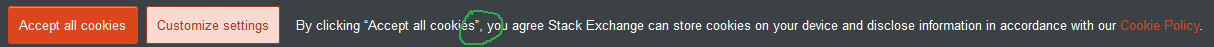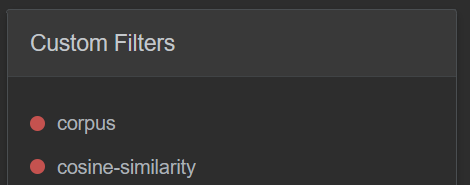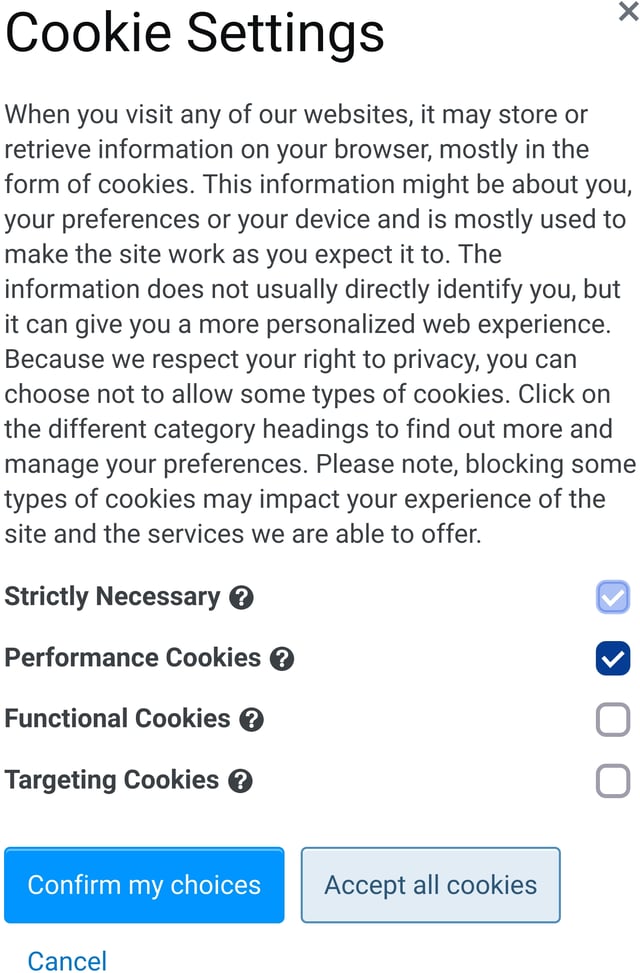Update (Feb 8 2021): We’ll be doing some A/B testing with the consent interface. Once we’ve landed on a final design, we’ll use that design on all of our sites network wide. Additionally, we’re working on cross domain support and hope to have this ready to roll out with the final consent interface design. This will ensure that you aren’t prompted again across our domains if you’ve already confirmed your settings.
Update (14 Jan 2021): We’ve rolled out the new cookie settings to the following four sites: Super User, Cross Validated, TeX - LaTeX, and Database Administrators
As part of the recent updates designed to create more transparency and give our users more control, we’re making some updates to how users can provide consent for our use of cookies and similar technologies across our sites. This update explains how we use cookies and how users can opt into categories of cookies that are not strictly necessary for us to operate our sites and products.
Starting today, we’re testing these new options on one Stack Exchange site (Ask Ubuntu). Next week we’ll roll out to four more sites and monitor things for a few weeks. If all goes well, we plan to roll out network wide the week of February 3rd (or sooner).
What cookies do we use?
Strictly Necessary Cookies
These cookies are necessary for our website to function properly and cannot be switched off in our systems. They are usually only set in response to actions made by you which amount to a request for services, such as setting your privacy preferences, logging in or filling in forms. You cannot opt-out of these cookies. You can set your browser to block or alert you about these cookies, but if you do, some parts of the site will not work. These cookies do not store any personally identifiable information.
Performance, Functional and Targeting cookies
We will only use these cookies with your permission when you accept our use of the cookies. These are explained in more detail below.
What categories of cookies can I consent to?
Performance Cookies These cookies allow us to count visits and traffic sources so we can measure and improve the performance of our site. They help us to know which pages are the most and least popular and see how visitors move around the site. All information these cookies collect is aggregated and therefore anonymous. If you do not allow these cookies we will not know when you have visited our site, and will not be able to monitor its performance.
Functional Cookies These cookies enable the website to provide enhanced functionality and personalization. They may be set by us or by third party providers whose services we have added to our pages. If you do not allow these cookies then some or all of these services may not function properly.
Targeting Cookies
These cookies may be set through our site by our advertising partners. They may be used by those companies to build a profile of your interests and show you relevant adverts on other sites. They do not store directly personal information but are based on uniquely identifying your browser and internet device. If you do not allow these cookies, you will experience less targeted advertising.
How do I customize my cookie settings?
The first time you land, you’ll see a banner at the bottom of the page. Clicking “Accept all cookies” will opt you into all optional cookie categories. Clicking “Customize settings” will expand a modal where you can see the new category options.
Once expanded, you can choose to opt in to one or more of the listed categories. Make sure to click ‘Confirm My Choices’ to save them.
If you ever change your mind about the consent you’ve provided, you can always come back and change your preferences by clicking “Cookie Settings” in the footer.
Timeline
Here’s the rollout plan, just so you know what to expect if you frequent one of these sites:
| Where | When |
|---|---|
| Ask Ubuntu | Today |
| Super User, Cross Validated, Tex-Latex, and Database Administrators | Week of Jan 11th |
| Network wide | Mar 30th |
You can also expect to see some updates to the cookie pages in our legal portal along the way as we iterate to improve the information we provide.
If you come across any bugs with the updated experience please add an answer to this post so we can address it. As mentioned before, we’re happy to answer any questions you have about this, but we can’t give legal advice (such as interpreting the GDPR or other regulations).