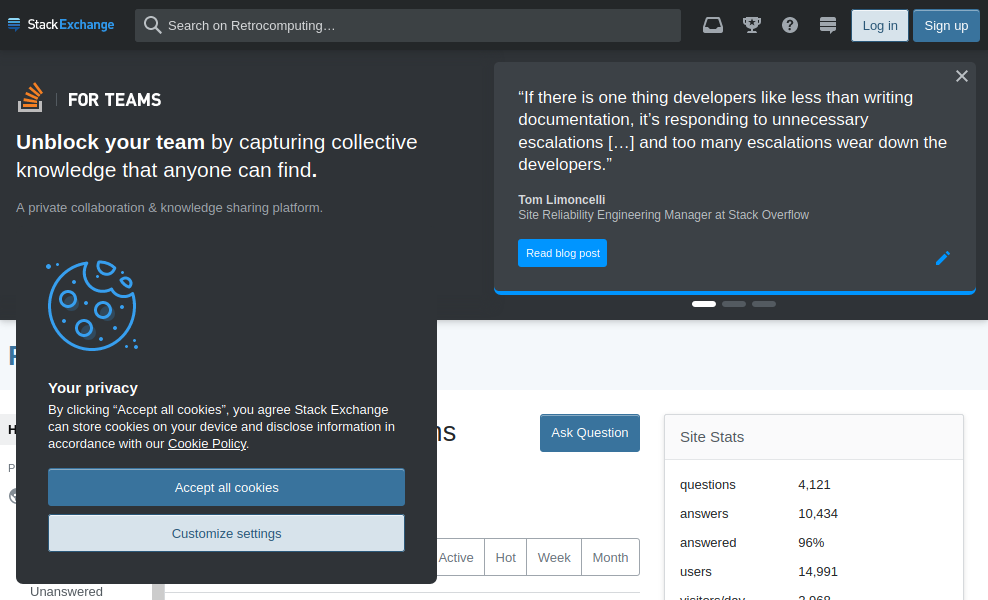There have been issues with the cookie box for a while, but this is ridiculous. It reminds me of late 2017 Stack Overflow, but this time it's network-wide.
- The banner must be scrolled past (or dismissed) on every page unless both first-party JavaScript and first-party cookies are enabled.
- If first-party JavaScript is enabled, and the banner is visible, the rest of the page jumps up and down every so often.
- Under certain circumstances (not quite sure what they are, yet – a direct link to an answer, maybe? I'm seeing it here) the entire page jumps up and down a line every few seconds even when the banner is off-screen.
- The cookie banner keeps coming back unless both third-party JavaScript and third-party cookies are enabled (and the “consent” puzzle is solved).
- The cookie box occludes the “Learn more about Teams” link in the banner (with default Firefox window sizes) and the Job / Teams link in the sidebar.
As it stands, Retrocomputing Stack Exchange – a site for hobbyists and researchers, whose audience is not very likely to purchase Teams – is much, much harder to use, for no benefit that I can see. Can you roll back this change, please?