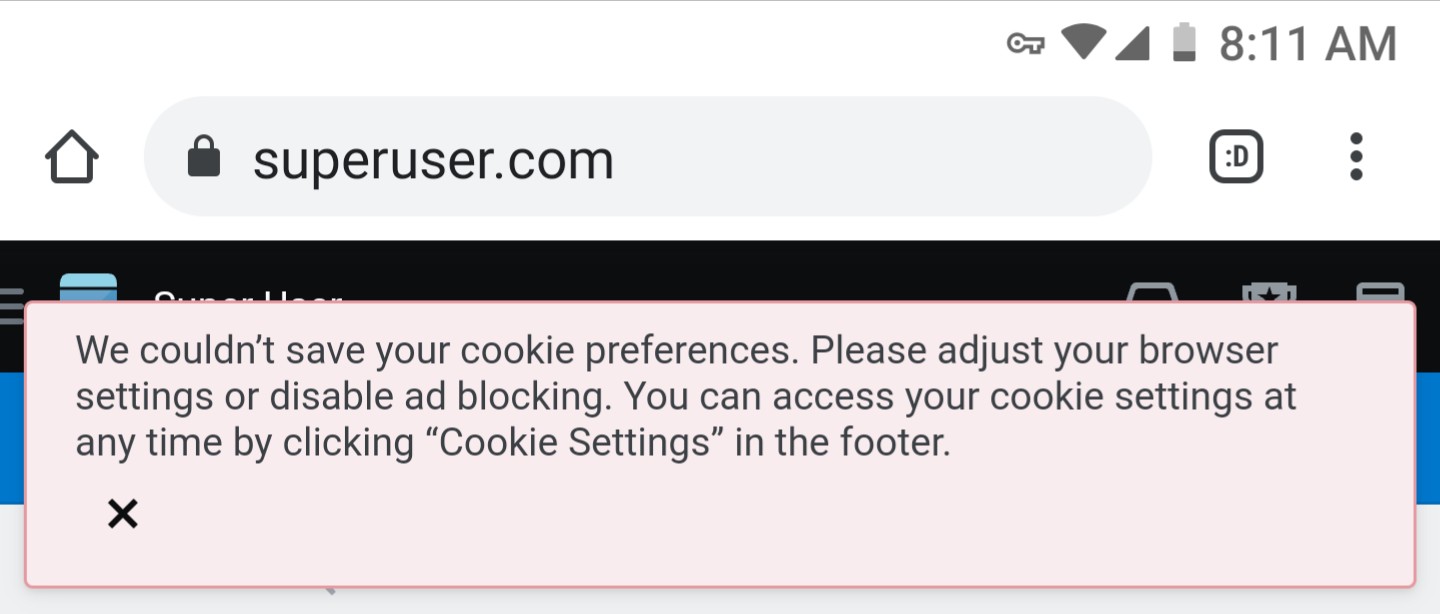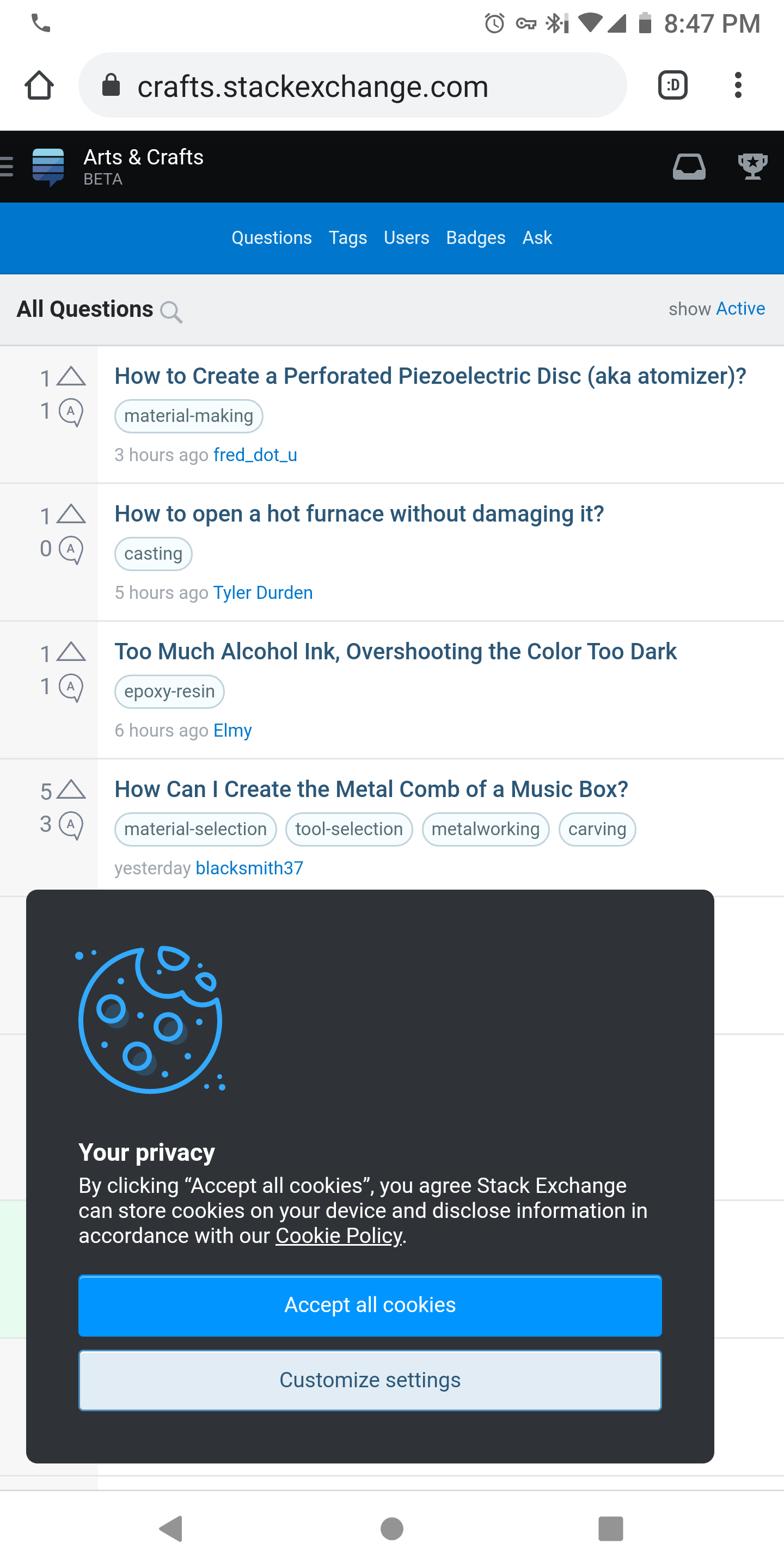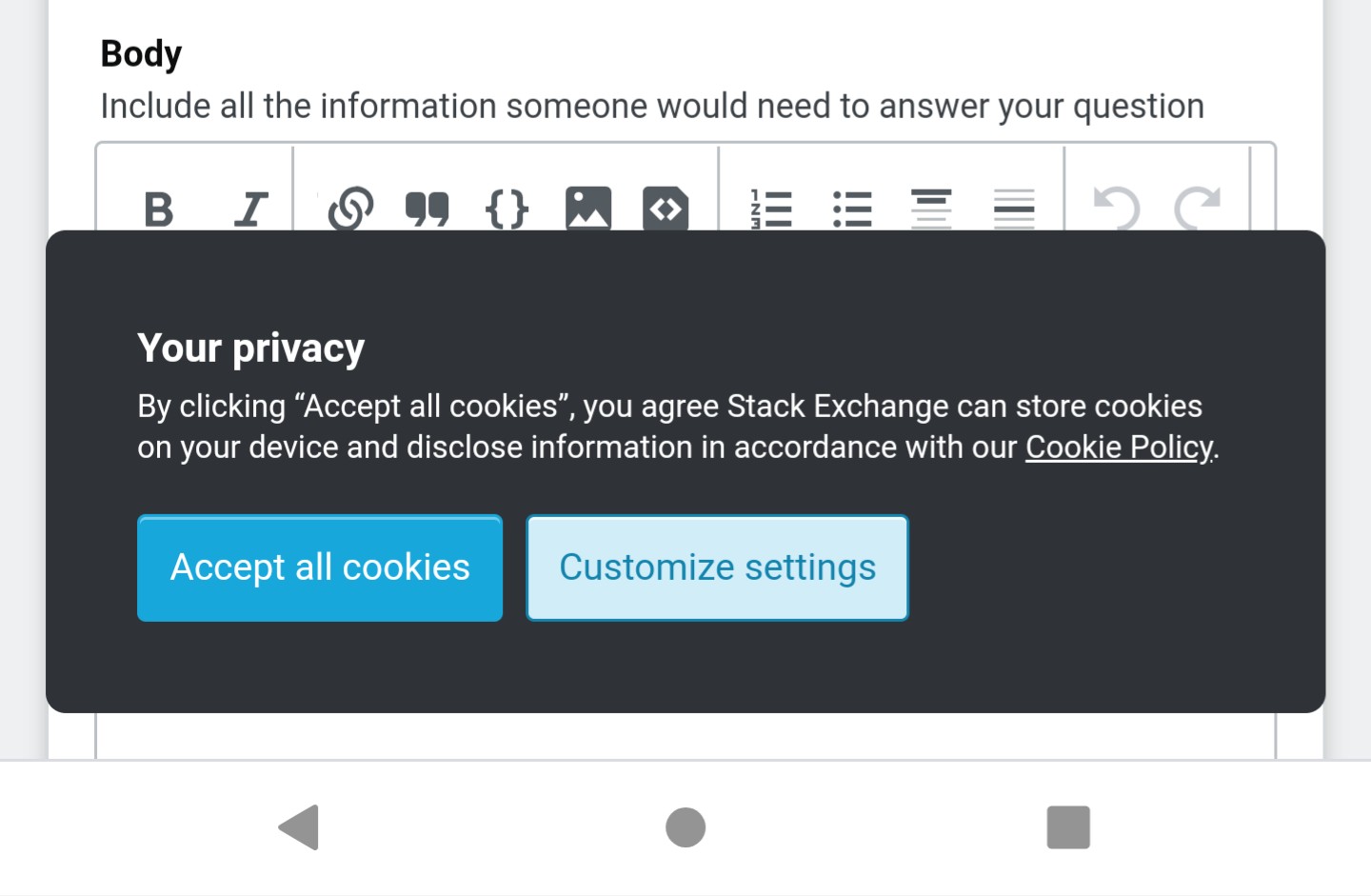These pop-ups keep appearing on my Android phone when browsing Stack Exchange sites. No matter what I choose these popups occur on every page refresh and whenever I try to view a question.
I'm using Google Chrome on Android 9.
I read another question that suggested ad blockers or uBlock but I think that's only for desktop browsing and is not supporting by Chrome on Android.
To clarify:
Even if I "Accept all cookies" the popup reappears upon refreshing the page.
I can find NO WAY to stop this popup from appearing on ANY Stack Exchange site.
Clicking on "Accept all cookies" makes the popup disappear. Refreshing the page or navigating anywhere else has the popup appear again.
I CANNOT click on "Customize settings" it DOES NOTHING. The button changes color slightly and there is a short spinning animation on the left side of it but nothing else happens. I can only choose "Accept all cookies" -- I CANNOT REJECT THE COOKIES. And even if I accept them, the popup just comes back when I refresh.
I CANNOT click on "cookie settings" at the bottom of the page. When I click this link it DOES NOTHING. The page does not change. If I switch to "full site" the link "cookie settings" still DOES NOTHING. It does not take me to another page with options. Nothing happens when I click on it.
I cannot dismiss this popup permanently. I am using regular Android 9 with Google Chrome. I am not in Incognito mode and I don't have any special plugins.
Here is a video of my experience:
https://www.youtube.com/watch?v=BdwNzH4vO74
And screenshots:
** UPDATE **
Dismissing the popup today displays a pink banner asking me to disable my ad blocker or to click on "cookie settings" at the bottom of the page.
I am using Google Chrome on Android which doesn't support plugins. There is no ad block.
Clicking on "cookie settings" does not bring up any settings. Instead, it just brings up the pink banner... Which asks me to disable ad block or click on "cookie settings"... Which brings up the pink banner...