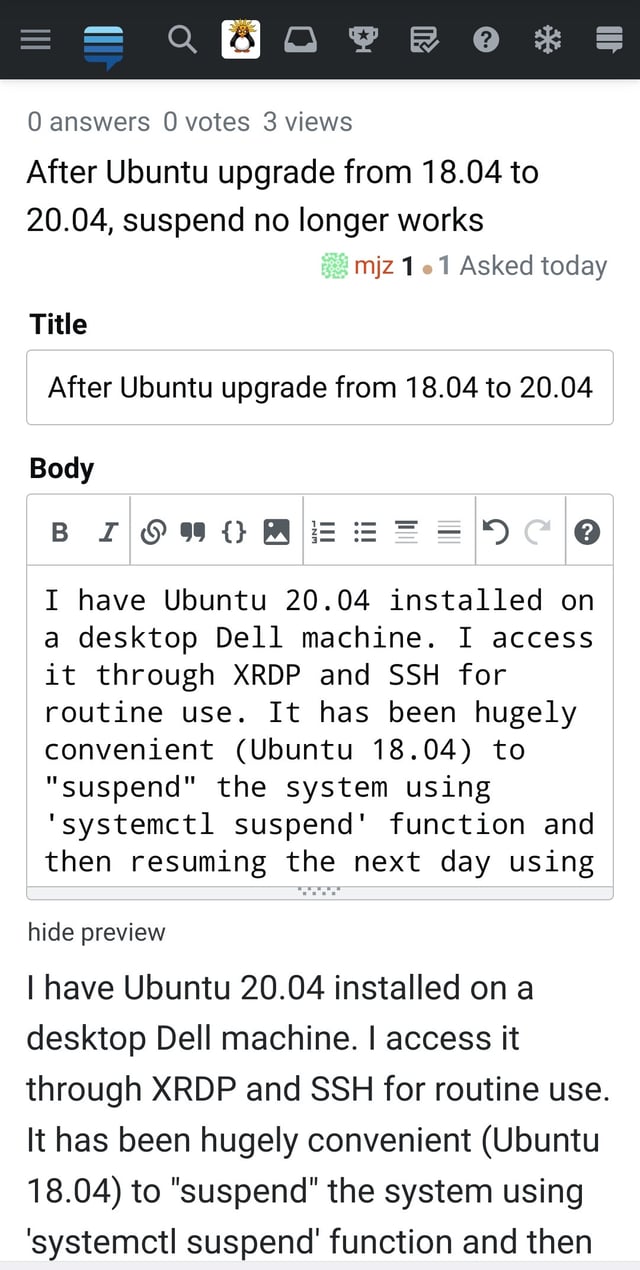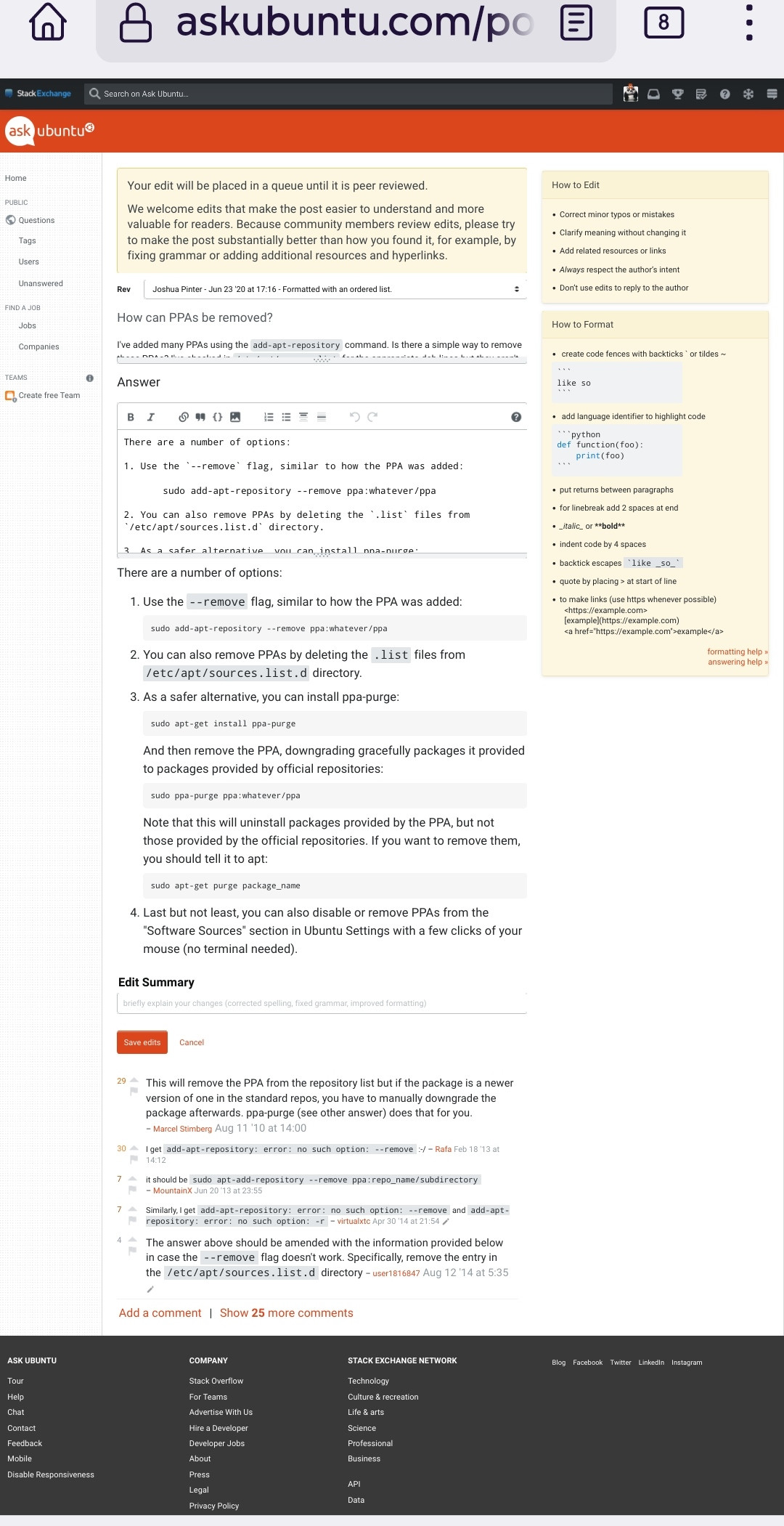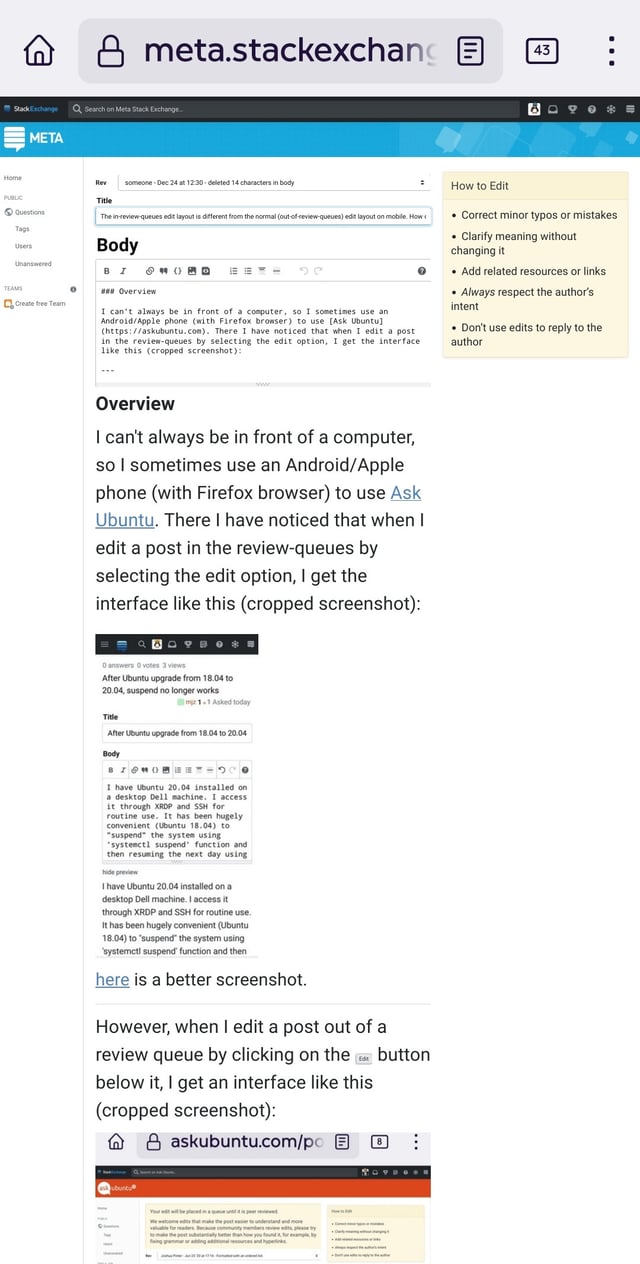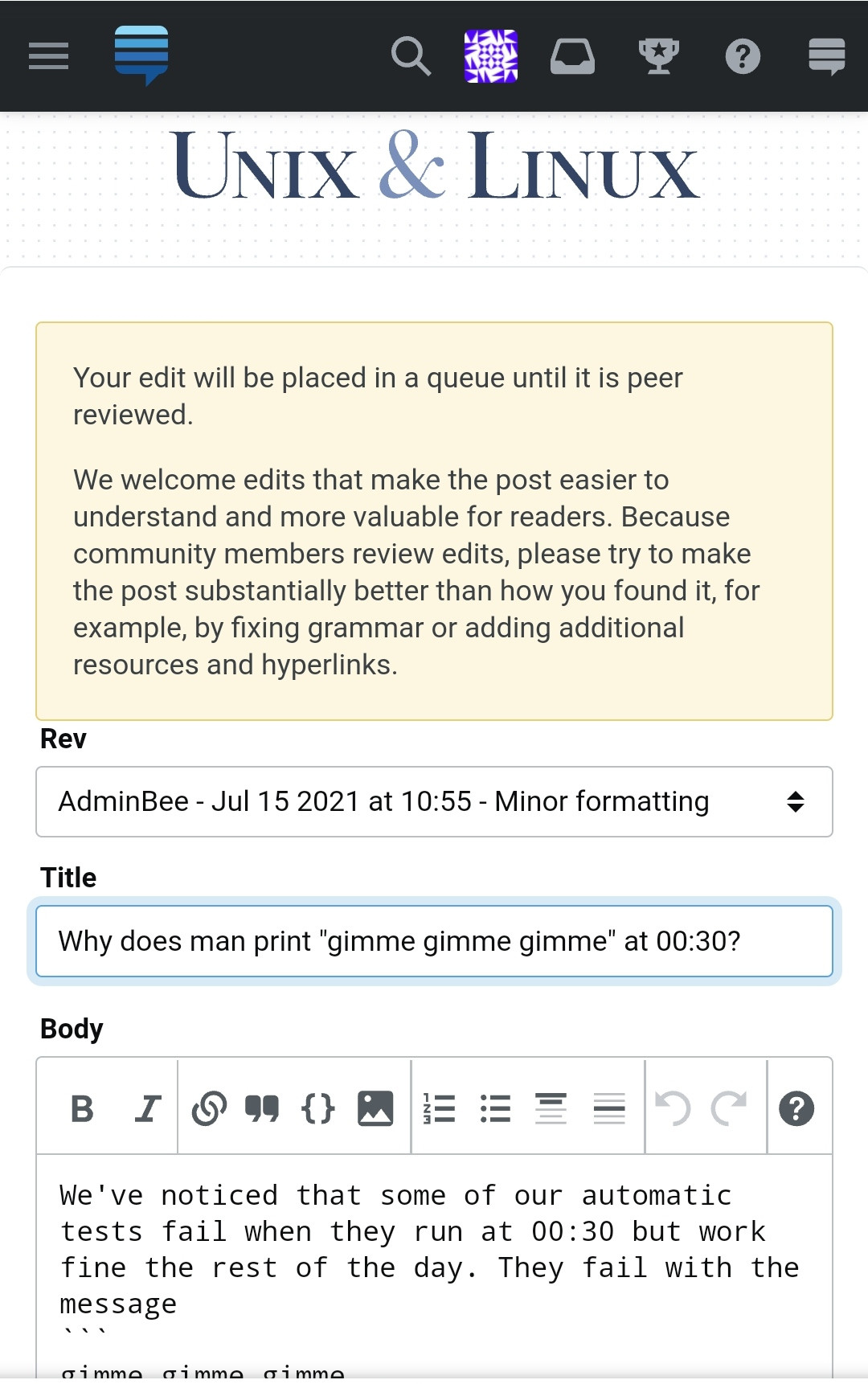Overview
I can't always be in front of a computer, so I sometimes use an Android/Apple phone (with Firefox browser) to use Ask Ubuntu. There I have noticed that when I edit a post in the review-queues by selecting the edit option, I get the interface like this (cropped screenshot):
here is a better screenshot.
However, when I edit a post out of a review queue by clicking on the Edit button below it, I get an interface like this (cropped screenshot):
I prefer the first interface, the in-review queues one, but I'm not able to use it unless or until I edit in a review queue.
Responsiveness is enabled (But I am not sure, but the responsiveness button shows the option "disable responsiveness", so it seems like responsiveness is enabled) and the desktop mode is not on in both cases.
How can I always get the first edit interface when I'm editing on my mobile?
When I turn on Desktop mode, (while editing normally) I get the same interface. If I disable or re-enable responsiveness I get the same interface again.
I have posted a question on Meta Ask Ubuntu addressing the same issue.
Note: Responsiveness is enabled in both cases and the desktop site is off. The issue is with the full site of Ask ubuntu. The same is with all the communities. Also, users with 2000 or above reputation do not get this type of User Interface. They get the inline editing interface.