Since today, suddenly code no longer displays for me:
The same happens for in-line code, also that in comments. However, I can select the code:
and copy-paste it to a text editor. Is this a new bug?
I'm running Windows 11 with Firefox 103.0.2 (64-bit) with uBlock Origin, Adblock Ultimate, Privacy Badger and Tampermonkey.
Opening the same page in a fresh, incognito browser window without add-ins does indeed display the code. Could this be related to the earlier issue today and be fixed by simply waiting for caching to catch up?

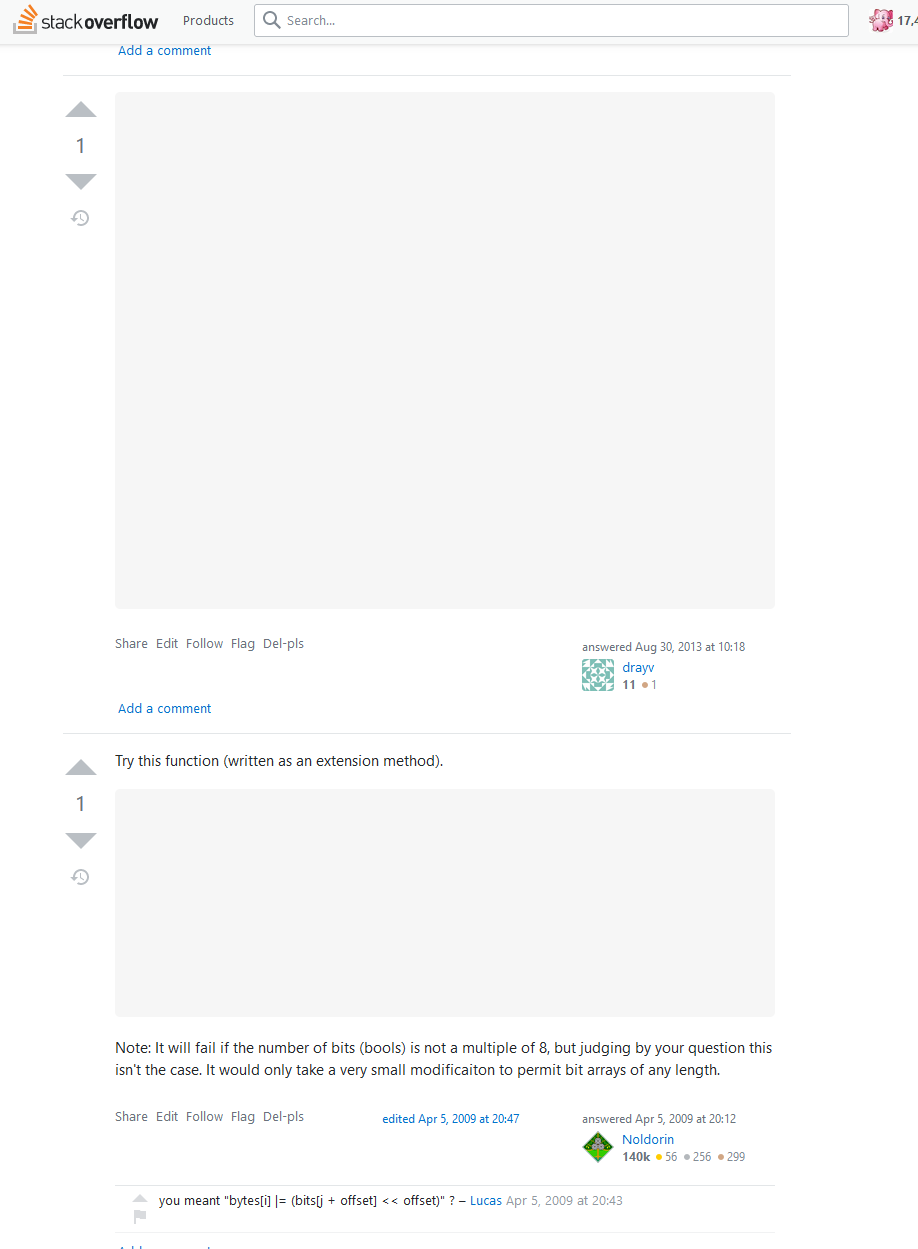
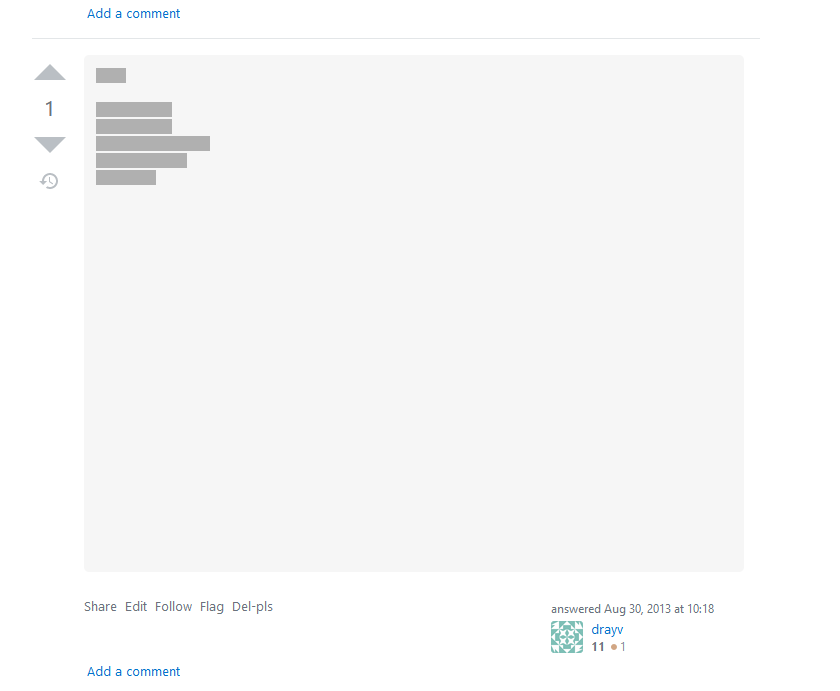
Ctrl + F5orCtrl + Shift + R) makes a fresh request for the page without cached data, but doesn't necessarily dump any other cache for the page. "Empty Cache and Hard Reload" in Chrome does, however, which can be accessed by opening dev tools and then right clicking the refresh button. A more thorough explanation.