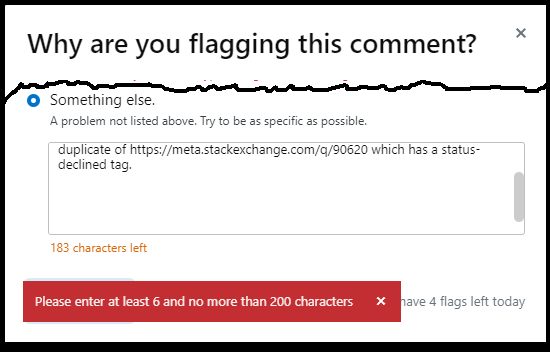I think that there is now a 500 character limit for the "Something else" text box for flagging a comment, however the system gives me an error message when I tried to submit an explanation with 317 characters.
To reproduce:
- Click a comment flag and select "Something else"
- Type 10 characters into the text box and observe how the character count prompt message below the text box changes to "490 characters left".
- Keep on typing and at "299 characters left", the prompt text color changes from gray to orange
- Keep on typing and at 501 characters the prompt text color changes to red and the prompt message changes to "Too long by 1 character"
- Remove some characters so that the message "nn characters left" reappears.
However, when I entered a message which was 317 characters long and then clicked "Flag comment", I saw the following error message "Please enter at least 6 and no more than 200 characters".
Tested with Chrome on Windows 10 on Meta Stack Exchange.
Screen shot after clicking "Flag comment" with 317 characters in the text box:
I think that this is connected to For both post and comment flags, increase the maximum length permitted for the text of custom flags