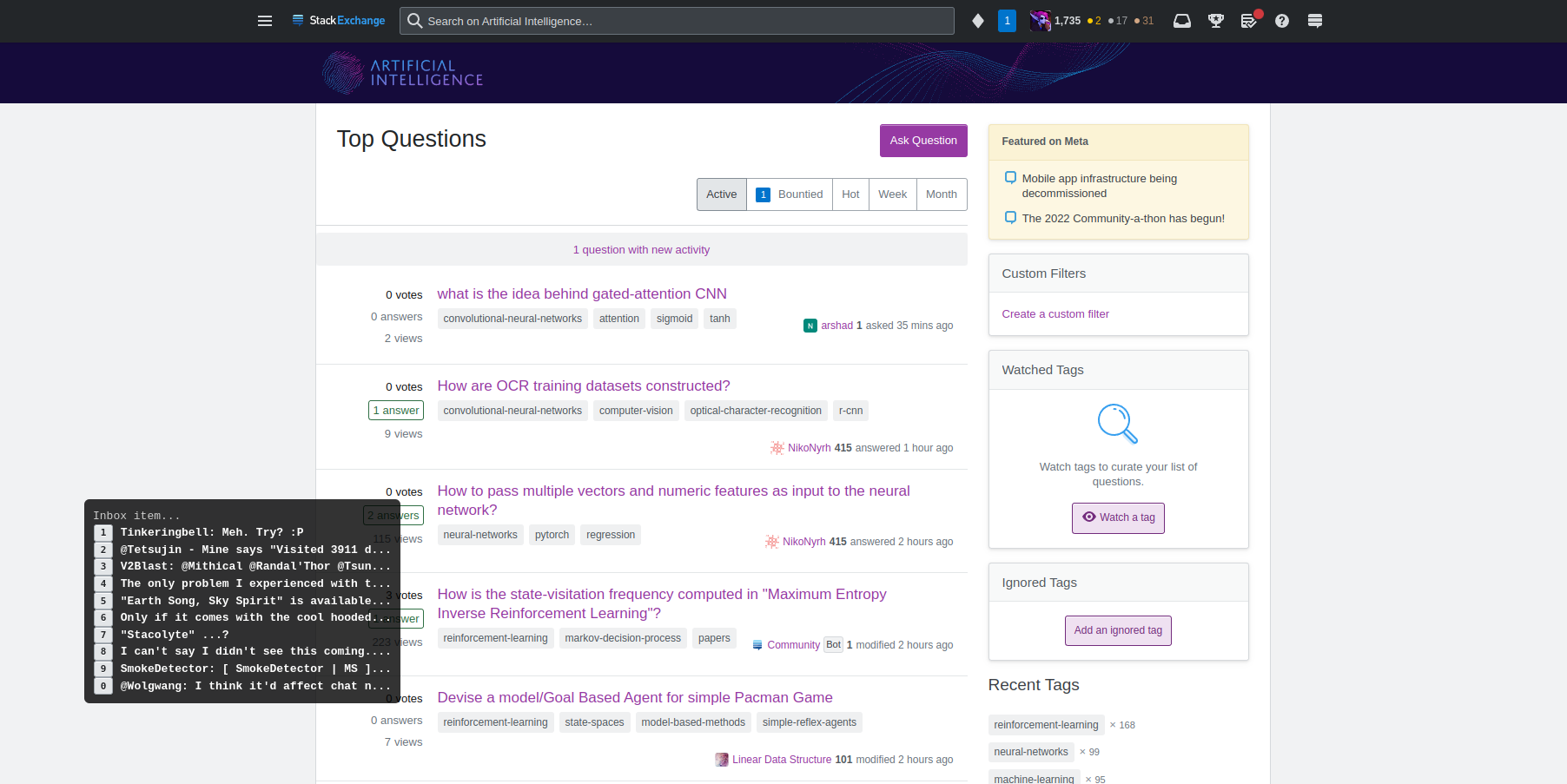As of rev 2022.10.27.42994, with the changes to inbox notifications, the keyboard shortcuts for the inbox have been slightly broken. With the old behavior, pressing i will open your inbox, and esc will close it, and the focus will no longer be in your inbox (i.e. you can press i again to open the inbox again, and pressing 1 won't take you to your first inbox item). (I tested this on a page running rev 2022.10.26.42986.)
However, with this update, closing your inbox using esc doesn't remove the focus. This means that the keyboard shortcut helper, if it's enabled, will stay open, you can't open it again immediately using i, and if I press 1 after closing the inbox with esc I'll still be taken to whatever that inbox item is.