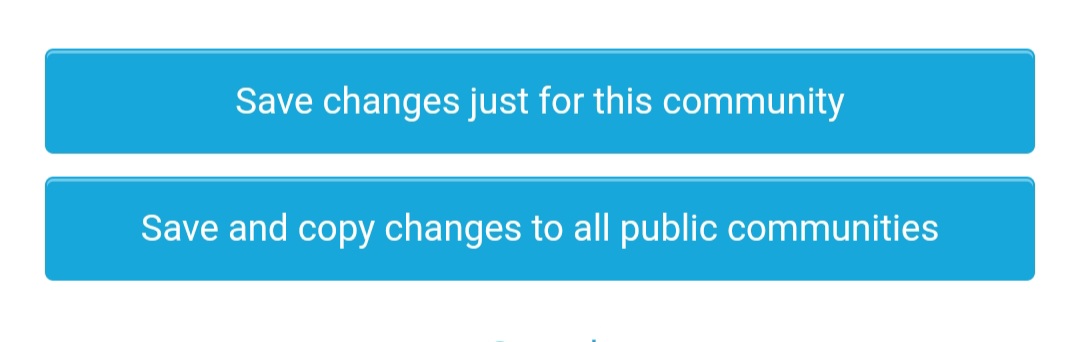I want to change the "Location" in my profile for all my Stack Exchange community sites, but I do not want to change the 'About me' section on each site.
If I choose 'Save change just for this community', it will change 'Location' for only one site. If I choose 'Save and copy changes to all public communities', it might copy the 'About me' section of the site to all other sites.
Is there a solution to this?