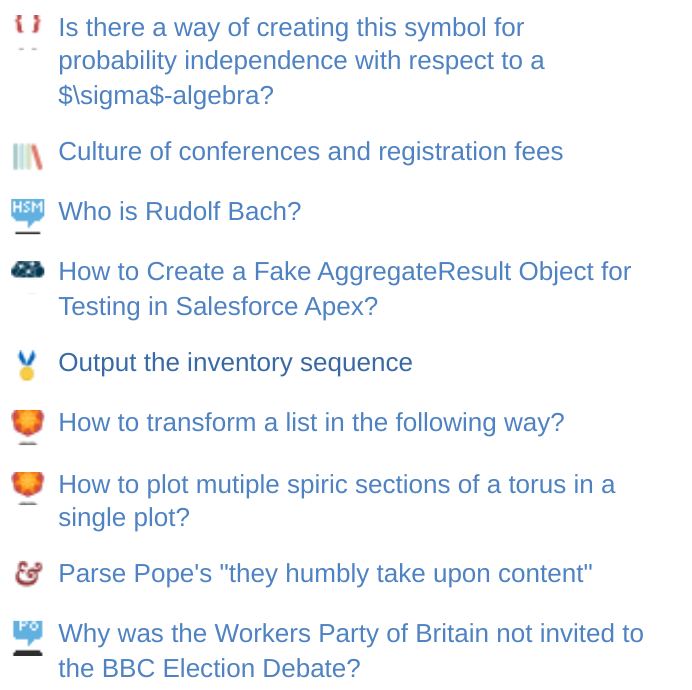The site icons (in the "Communities" tab, and in the "Hot Network Questions" sidebar) are misaligned. I've checked on multiple devices and multiple sites, so I don't think this is just on my end. It looks like this:
This has happened before and has been fixed each time, as can be seen:
There are many other instances of this issue, which seems to be recurring. Please try to fix this.