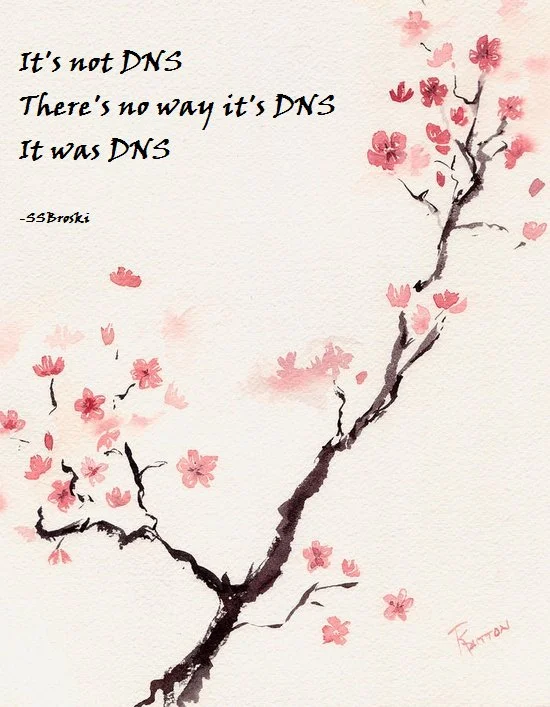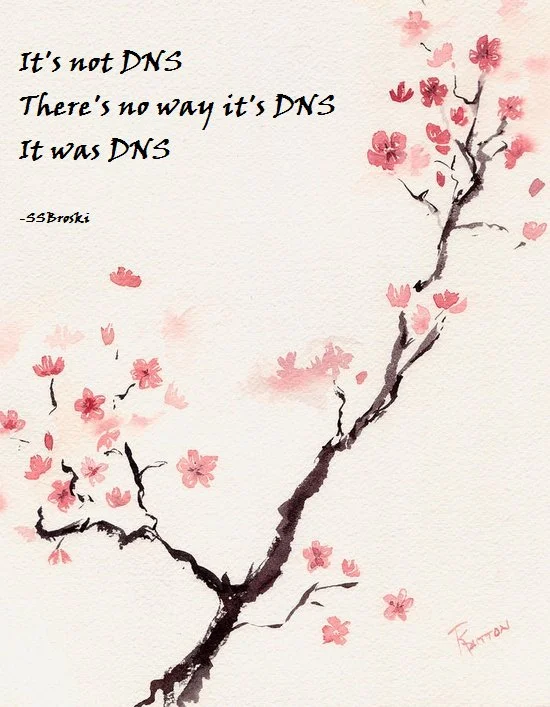TL;DR: We tried something new this maintenance that allowed us to keep the site fully functioning for most of the maintenance. It was working well until we hit a undiscovered bug in our code during cleanup that caused large parts of the site to go into read only mode.
Long version: With the switch to Cloudflare, we're able to dynamically steer traffic to our secondary site that runs in read only mode if the primary site goes down. That way, if something happens to the primary site, users can still access the Stack Overflow and SENetwork sites albeit in a slightly degraded state. For this planned maintenance, instead of directing all traffic to the read only secondary site for the duration of the maintenance, we decided to lean on the dynamic steering so that we could reduce the time the site was in read only mode to a minimal amount. This worked and only some traffic was sent to the read only secondary for a brief period of time.
The problem actually happened when we were finished with the maintenance. We marked the maintenance as completed and started to clean up outstanding configurations that we had prepared ahead of time for the maintenance but ended up not needing. A bug in our code caused our DNS to force traffic to the read only secondary site unintentionally. Due to the issue being an undiscovered bug, it took some time for us to find the culprit and correct the problem. Another factor is we had already marked the maintenance as completed and forgot to re-open it so the status page stopped getting updated for that particular incident. We've since fixed the bug and did an audit our code to make sure this won't happen again.