In the WMD editor, I recently discovered:
- CTRL-L (link)
- CTRL-G (graphic)
- CTRL-B (bold)
- CTRL-I (italic)
What are some other useful hotkeys or tips on using WMD more efficiently?
The hotkey is visible on hover. They should be added to the editing-help page.
Here they are (in order as in the bar):
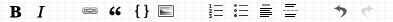
CTRL+K (Code block)
wayto highlight things in acomment.