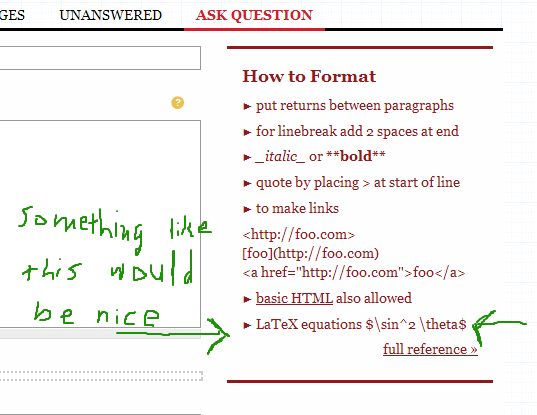Let's write our own help page for our use of MathJax. Here is a start. It is based on Stack Overflow's own Markdown editing help, the FAQ for typing math on math.SE and Math Overflow, and "Using LaTeX" on ask NRICH.
Characters in bold italics indicate highlighting.
MathJax turns LaTeX markup into beautiful formulae
This site supports typesetting mathematical formula with AMS-LaTeX markup, powered by the MathJax rendering engine.
Entering math mode
Surround the TeX code with dollar signs to insert an inline equation
The integers $x,y,z$ form a Pythagorean triplet when $x^2 + y^2 = z^2$.
and use double dollar signs to insert an equation in its own line
The Bessel functions $J_n(x)$ and $Y_n(x)$ are
solutions to the Bessel equation
$$ x^2 y'' + x y' + (x^2 - n^2) y = 0 $$
where $n$ is a constant.
Basic LaTeX markup
Superscript and subscript — x^2, a_n, a_{n+1}, H_n^{(2)}
Spacing — a\ b (text space). Other kinds of spacing.
Square root and radicals — \sqrt{x}, \sqrt[3]{x}
Fraction — \frac{a}{b}
Sum and integral — \sum_{k=0}^n k^2, \int_0^1 x^3 dx
Greek letters — \alpha (α) to \omega (ω); \Gamma (Γ) to \Omega (Ω)
Symbols — \ne (≠), \ge (≥), \le (≤), \sim (∼), \pm (±), \to (→), \infty (∞), etc.
Function names — \sin, \cos, \log, \lim, etc.
Visit Detexify2 to lookup command for a symbol.
Check the MathJax documentation for the complete list of commands supported.
Show source
Right-clicking on any equations should reveal a context menu. Clicking "Show source" will open up a new window showing the LaTeX markup that generates it.
Need More Detail?
The Not So Short Introduction to LaTeX2e is a good beginner's guide on the LaTeX system.