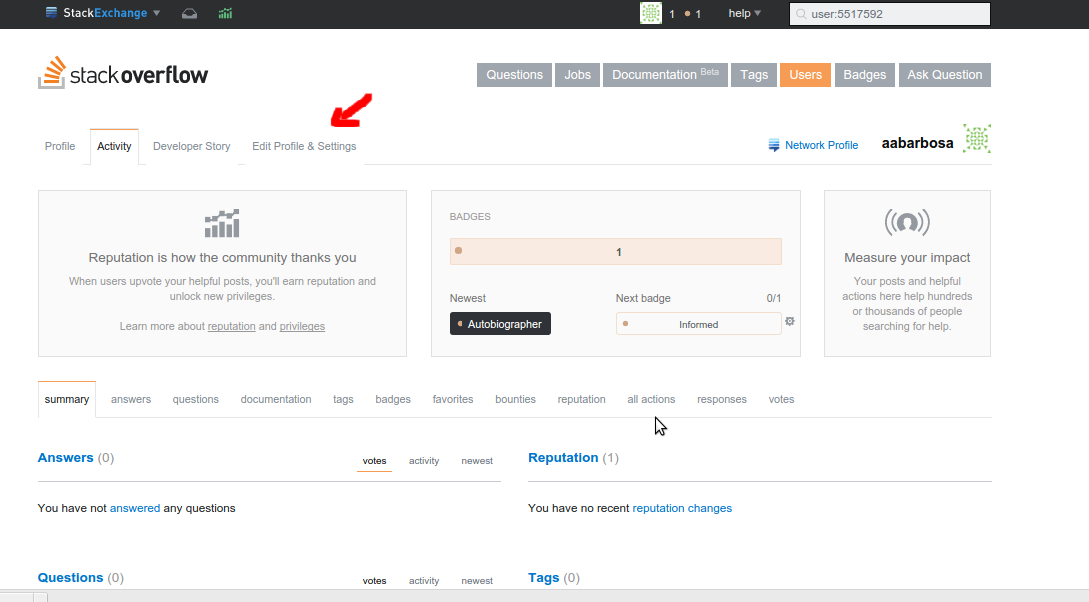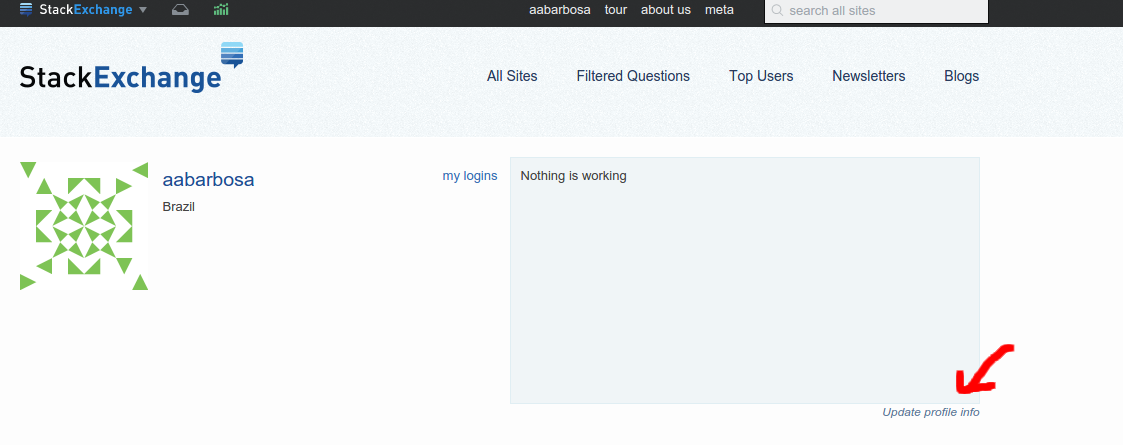Wow, nothing this worked. To me just worked this: Click on your profile icon from https://stackoverflow.com/
Finally update your profile info. To do this just click on the stack comunnity that you wanna update the informations. For example, click on your profile picture from http://stackexchange.com/
Finally select the comunnity that you need to update the information
Have fun!