I've come across posts regarding this same issue - all of which seemed to be resolved by Careers support - but even after contacting support, this is still an issue for me.
On my Careers profile, I can see the "Stack Exchange" section just fine (and can even link to answers from my Stack Overflow account), along with an "edit" button. However when the edit button is clicked, I see an empty space where I would expect to see a list of my Stack Exchange profiles:
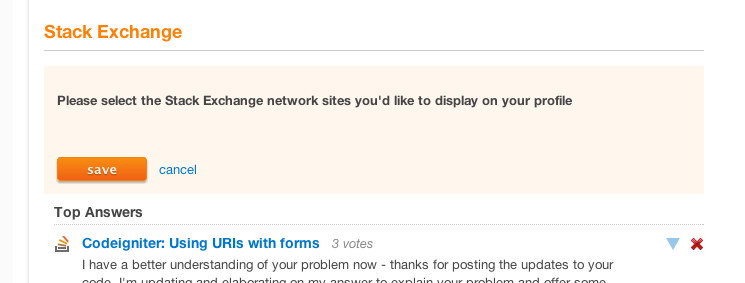
It allows me to click "Save" and after doing so, I see this:
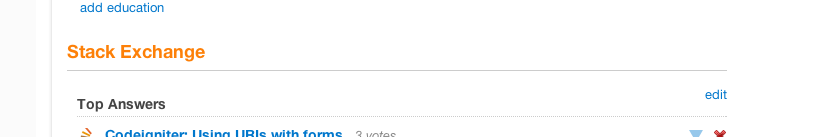
Any help with this would be most appreciated.
