UPDATE: This is now live on all Stack Exchange sites. You can access it at /help or by clicking the "help" link in the top nav or footer of any page.
We can all agree that Stack Exchange is a complicated beast that takes a while to understand. New users can be overwhelmed and confused by all of the rules, where to find them, and how to abide by them. Even though many established users leave comments linking to helpful resources, or answer questions posted to metas, it's a scattershot way to help users learn our rules and answer their questions.
And so, we're introducing a new Help Center, which you can now see here on MSO: https://meta.stackoverflow.com/help.
Here's what we're hoping to achieve:
- Consolidate important information that is currently scattered throughout a great many resources: MSO and child metas' faq lists, each site's official FAQ page, blog posts, and miscellaneous other resources like our "contact us"/account help pages and "How to Ask" / "How to Answer" guides. Any rules or explanations of basic site mechanics should be easily accessible in one place.
- Allow easy linking and easy navigation. Each topic is separated out onto its own page, with a unique URL to allow pointed linking to that page. Each article page also has sidebar navigation that shows other topics in the same category, as well as a list of other categories, for the rare user who is motivated to read more.
- Use comprehensible language that non-power users will be able to understand. A lot of our guidance, written by the community and by Stack Exchange itself, uses jargon that can be unclear to users learning our system for the first time. We want to make sure terminology is sufficiently explained and use plain language wherever possible.
This Help Center will (once we roll it out to all sites) replace the current FAQ pages. Each site will continue to have its own faq tag on meta, but any policy that is essential to the functioning of the community will be rolled into the appropriate section of the new Help Center.
What's broken, and what are we missing?
We're already planning to add more features and articles to the Help Center in the coming weeks, but we wanted to show you all the core of it and get your feedback. There are additional articles that we plan to include here (especially in the "Reputation & Privileges" category), but the articles currently included should cover everything that exists in the current FAQ and old /help page /contact page (which will be redesigned when the new Help Center is live everywhere).
This is live only on MSO right now. We want to get your opinions about the Help Center in general, fix any bugs or typos you might find, and add any crucial information that's missing. Once we've addressed all those things, the new Help Center will roll out network-wide.
A couple of implementation notes:
- We will be adding a "search" feature to the /help landing page that will make it easier for users with a specific problem to find the relevant article(s).
- Site moderators will be able to edit the "What topics can I ask about here?" page to include lists of what is on- and off-topic for each site, just as they can currently edit the "What can I ask here?" part of the current FAQ.
You may notice that some article titles are preceded by a round bullet. The bullet is temporary while Jin designs an icon, but those articles are "featured" articles; they are meant to draw attention to the most important site policies or most frequently encountered issues.Fixed
So there you have it. A new, consolidated, Help Center to provide a single resource for users looking to understand how our network works.
We're still making some small changes to this feature. Please continue to post here on meta if you encounter any bugs / typos / broken links. If you want to suggest a new page, have an issue specific to one site, or have another major change, you can start a new meta post and tag it help-center.

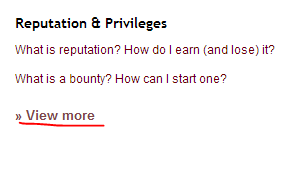
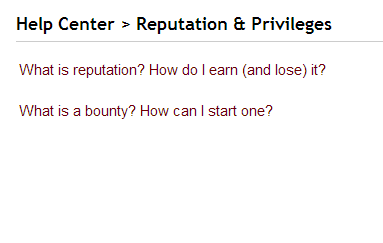
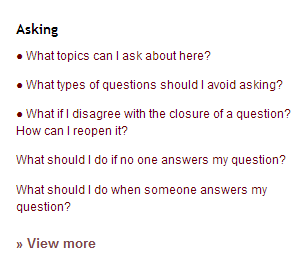
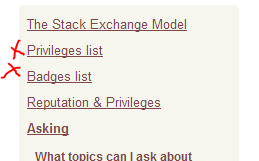
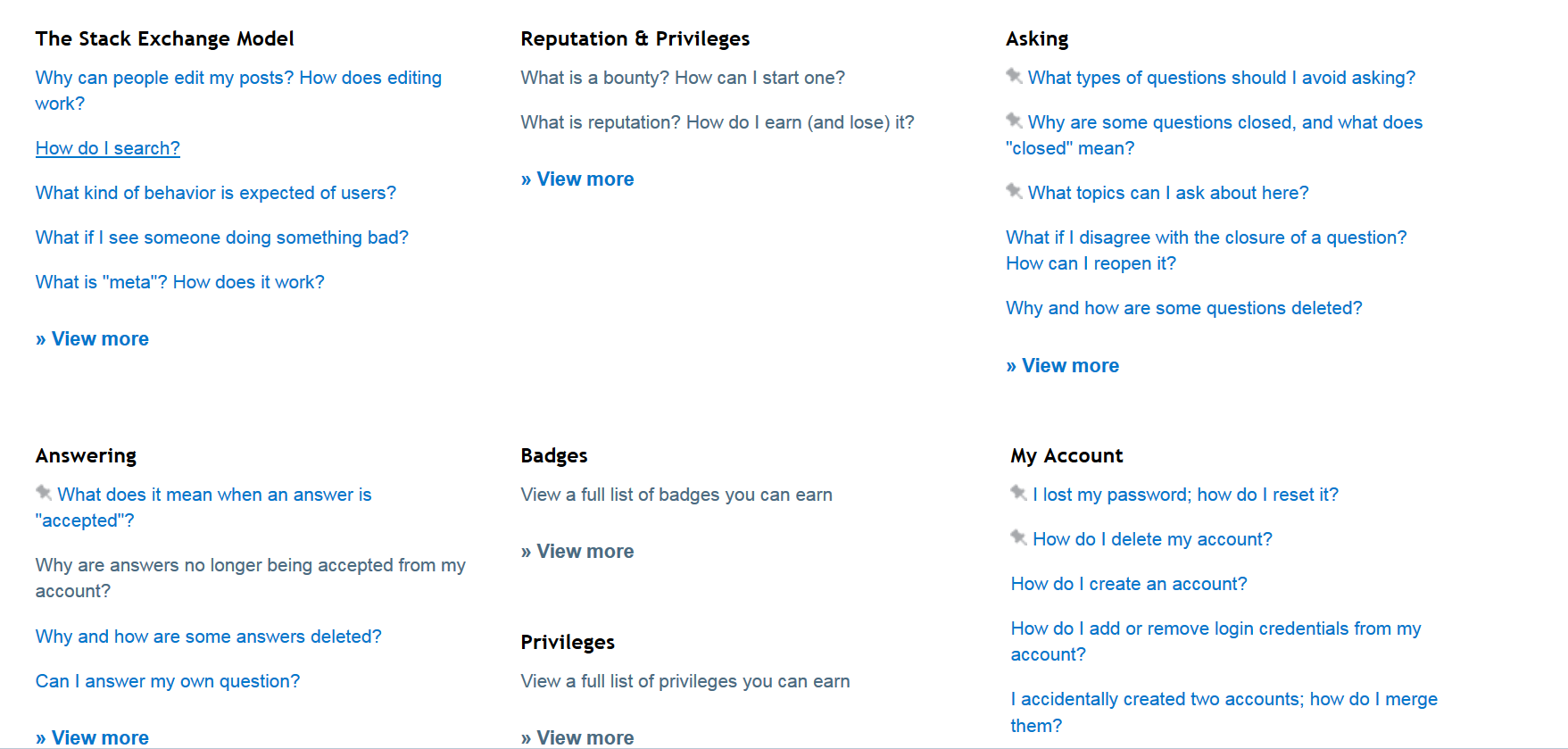
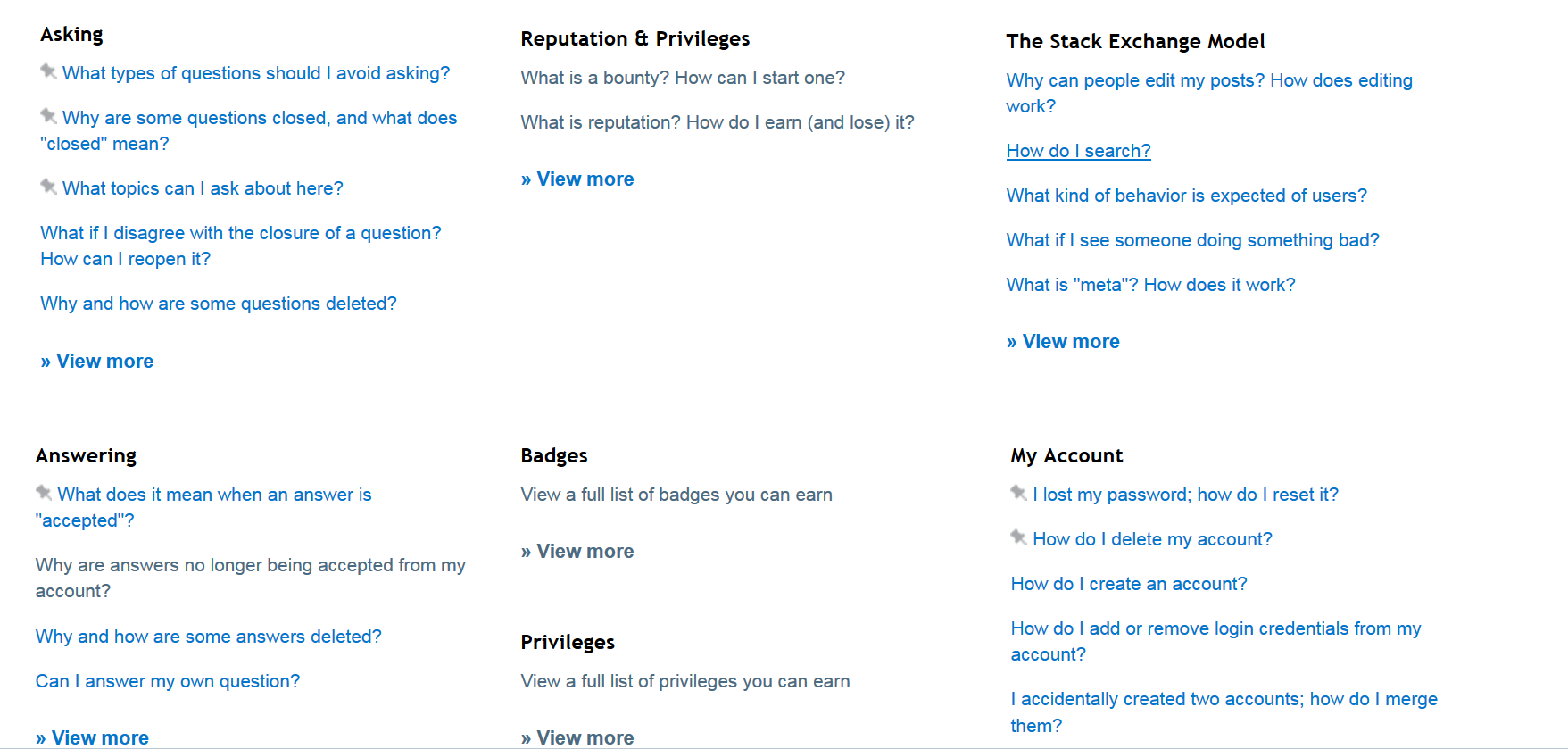
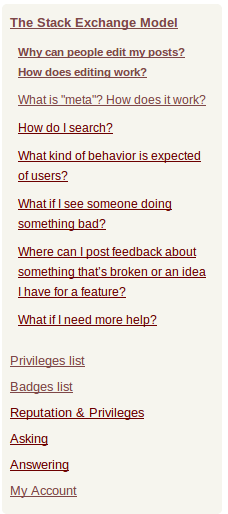
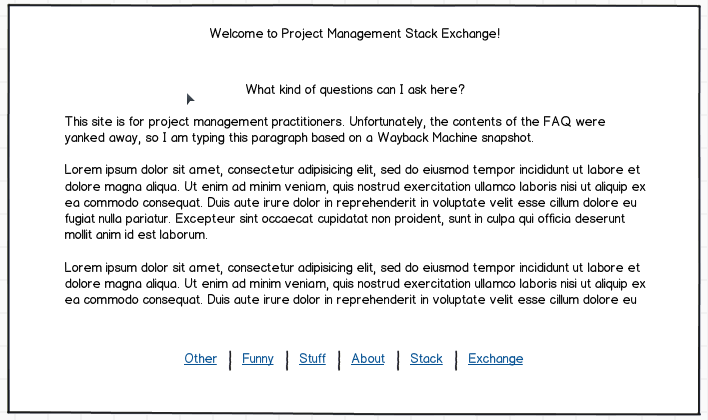
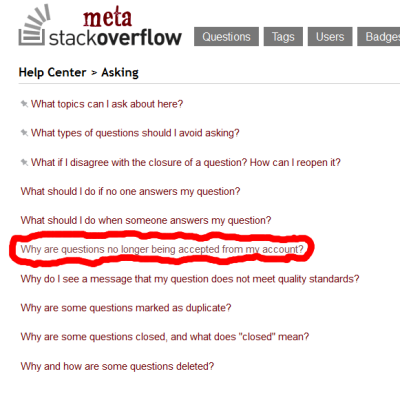
$Questions.Bounty.DurationInDays) on the bounty page./helpcentershould be/help-centersince it's written as "Help Center". (Ideally, one would redirect to the other.)/helpcenterand not/help? If you're removing/helpanyway and this covers all of the information in there it would make it easier to spell and more intuitive to the everyday user.[faq#dontask]please.