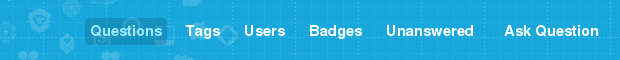I find the .youarehere a styling for the main navigation links causes the text to be a little difficult to read on the also-blue header background. Could we give it a little bit of background colour or something else that would provide more contrast?
For example:

which is the product of the following CSS*:
.nav ul li {
margin: -2px 10px 0 0;
padding: 5px;
}
.nav ul li.youarehere {
background-color: rgba(0, 80, 112, 0.25);
border-radius: 5px;
}
.nav ul li.youarehere a {
color: #A1E9FF;
}
*For bonus points, also reduce the line height for the codeblocks!