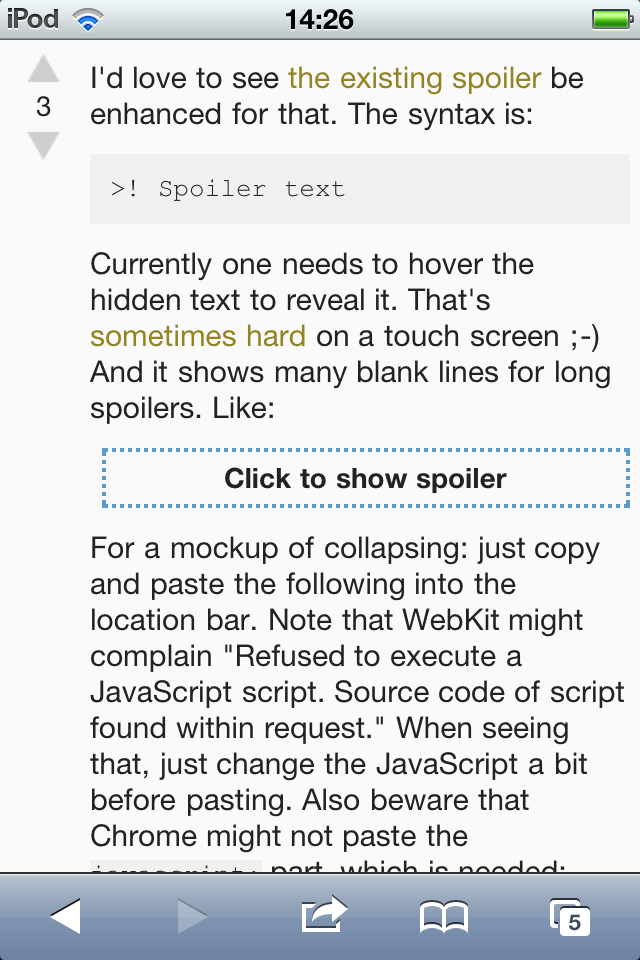I'd love to see the existing spoilerthe existing spoiler be enhanced for that. The syntax is:
>! Spoiler text
Lacking a proper hovera proper hover on some devices, the new mobile sites render this as:
On the regular websites, one still needs to hover the hidden text to reveal it. This includes tablets like the iPad, where not everyone knowsnot everyone knows that hovering is initiated by tapping first. And it shows many blank lines for long spoilers. Like:
Moon languages rock!
From http://en.wiktionary.org/wiki/moon_language
Noun
moon language (plural moon languages)
- (slang) Text written in an incomprehensible script, especially Japanese or Chinese.
(Multi-line spoilers need Markdown double-spacesMarkdown double-spaces to get a newline. Automatic lists, headings, et cetera are not supported.)
I'd like something similar to the mobile sites on the regular sites too, but:
- Labeled "Click to show hidden text" (rather than "spoiler").
- Maybe a single link to show all hidden text? (That might not be too nice for real spoilers.)
On the other hand: beware that the handling of Markdown within the spoilers is very limited. One cannot easily change an existing block into a spoiler.
(Click the "mobile" link at the bottom of this page to see the mobile rendering in a regular browser too. To switch back, click "full site", though that does not look like a linkdoes not look like a link.)