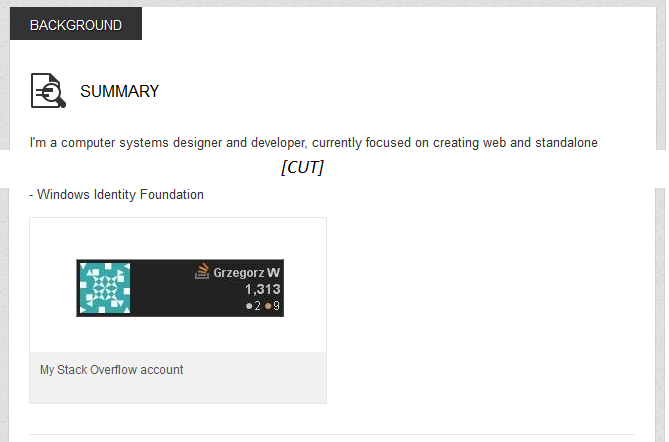In new LinkedIn profile layout you can add "media" to each block. I've added url to my flair in my summary block and account url to it's description. Here You can see how it looks like:
http://www.linkedin.com/profile/view?id=74055129
- minus: it's visible only on your "non-public" profile
- plus: it's using an actual flair url, so it's dynamically changing with your rep.
Edit:
Turns out that miniature created by SO isn't refreshed. So to see Your actual score You have to click on the content and view it as a "popup window". I would be happy with some better way to do this.
Edit 2:
It is refreshed, but only periodically.
Edit 3:
Screen: