The source of the page around the community advert is:
<img width="220" height="250" title="How to be a Programmer by Robert L. Read"
alt="How to be a Programmer by Robert L. Read" src="https://i.sstatic.net/spkcb.png"/>
While the original image is a 440 x 500 image:
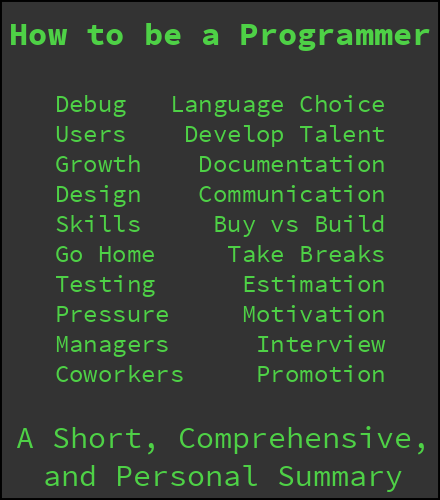
when this is put within the constraint of the img tag above, it becomes:
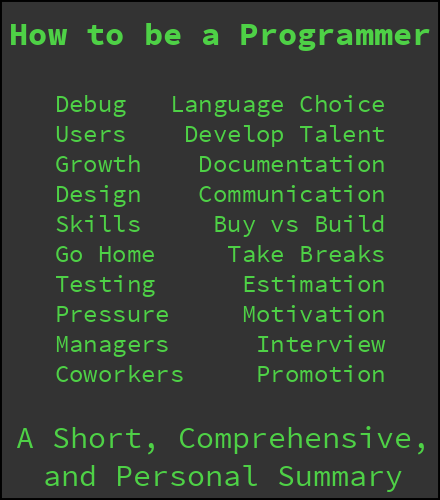
The web browser itself handles the scaling. If the scale is not an integer multiple of the base size or not the same for the x scale and y scale, it will look funny. This isn't anything site specific - but rather "it works because there is nothing funny going on."
However, as long as it's the proper size it looks ok.
It's not that Stack Exchange supports (or doesn't support) retina graphics but rather the browsers support it already. Even this ghastly IE 10 or Firefox 3.6 that I happen to be stuck with on this machine - it works.
The biggest challenge for the people creating the images is the size of the image fitting within the size (you don't want the image to take too long to download - and yes, you'll note that the image above is quite simple).
With that background, from the staff I will point you to the comments of this advertthis advert. The advert started off with one that was a bit askew to start with and later corrected (and another retina scale image).
@JimmyHoffa The display part forces it to 220x250. If its double size, it scales nicely (and high res screens show it nicely). If it's not the right size, it scales funny. You could make it 440x500 and it would work nicely. – MichaelT Jan 1 at 22:54
For the record: nobody manually adds these ads into the system. It's all automated, so unless the ad is sized correctly, as @MichaelT points out, it'll just look weird. – Anna Lear♦ Jan 2 at 1:21
Thus, by implication, a 440x500 image is sized correctly.
