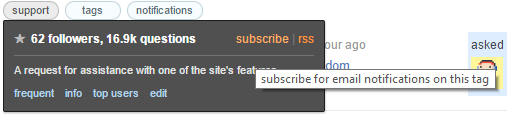As far as I know, Servy is rightServy is right in that there is no feature on SE that will do this for you.
However, you can create an IFTTT recipe of your own to do just that. Since you indicated you were interested in following a specific tag, here are instructions for that.
- Grab the RSS link from the tag you're interested in, by hovering over it and selecting the RSS link from the dropdown:
Plug it into the "IF" part of a new recipe on ifttt.com
Then you can choose from many different ways of being notified about it -- you can change the colors of your Philips HUE lightbulbs, for instance; or receive a text message, email, iOS or Android notification about it, among many other things.
....though if email is good enough for your purposes, then you can also hit the "subscribe" link in that dropdown (as highlighted in my picture, above), which will send every new question under that tag as an email to whichever email account you have registered with SE.
Enjoy!