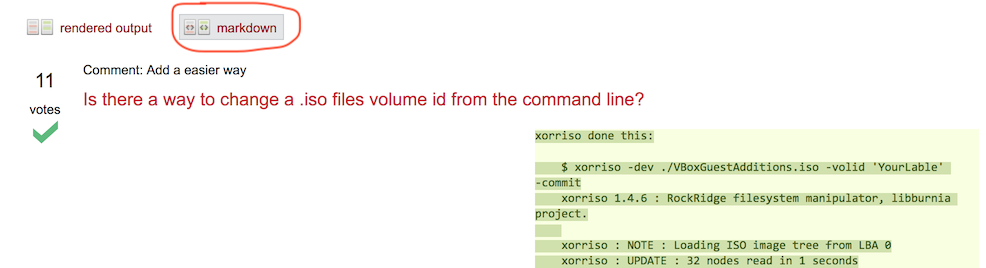Well, you can click the 'markdown' link to see what has been edited:
You'll need to combine that (manually) with the source code of the revision the edit was suggested to, if you want the complete source code of the suggested edit. An approved or improved edit will show up in the revision list; this 'trick' is only necessary for rejected edits.
I tried to find a way to obtain the source with the API, but
- that returns the rendered body
- the suggested edit IDs used by the API are different from the ones you see in the URL.
Another option would be to wait until next Sunday and fetch the Text from the SuggestedEdits table in SEDE. However, it's complicated (impossible?) to correctly fetch the whitespace.