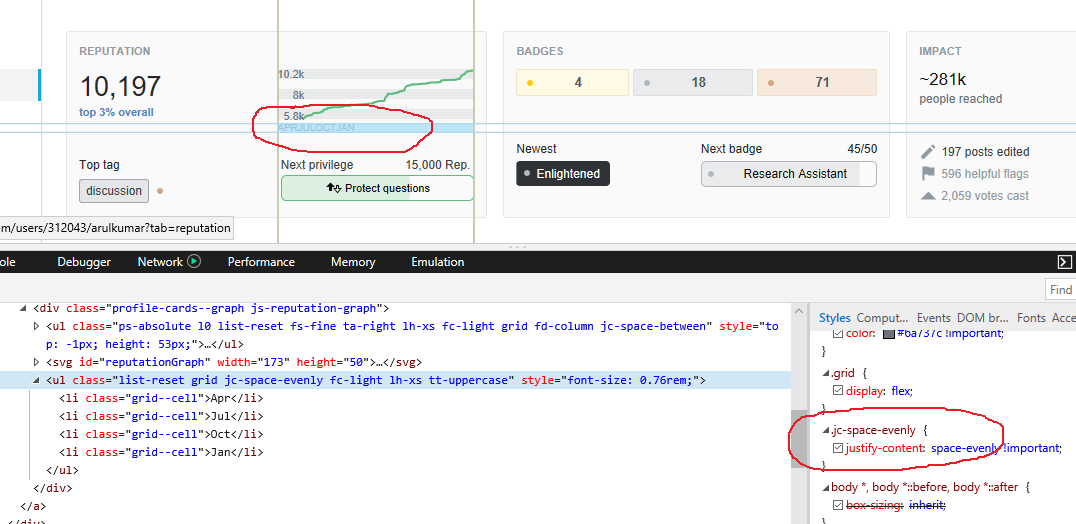It seems the CSS property justify-content is not workedworking for Edge and IE. It was already reported in the Microsoft developer forum. The same property is working as expected in Chrome and Firefox.
In the profile page for the section, the <ul> tag has the class jc-space-evenly and it has the CSS property of justify-content: space-evenly that caused the alignment issue.
The style class:
.jc-space-evenly {
justify-content: space-evenly !important;
}
Screenshot for reference: