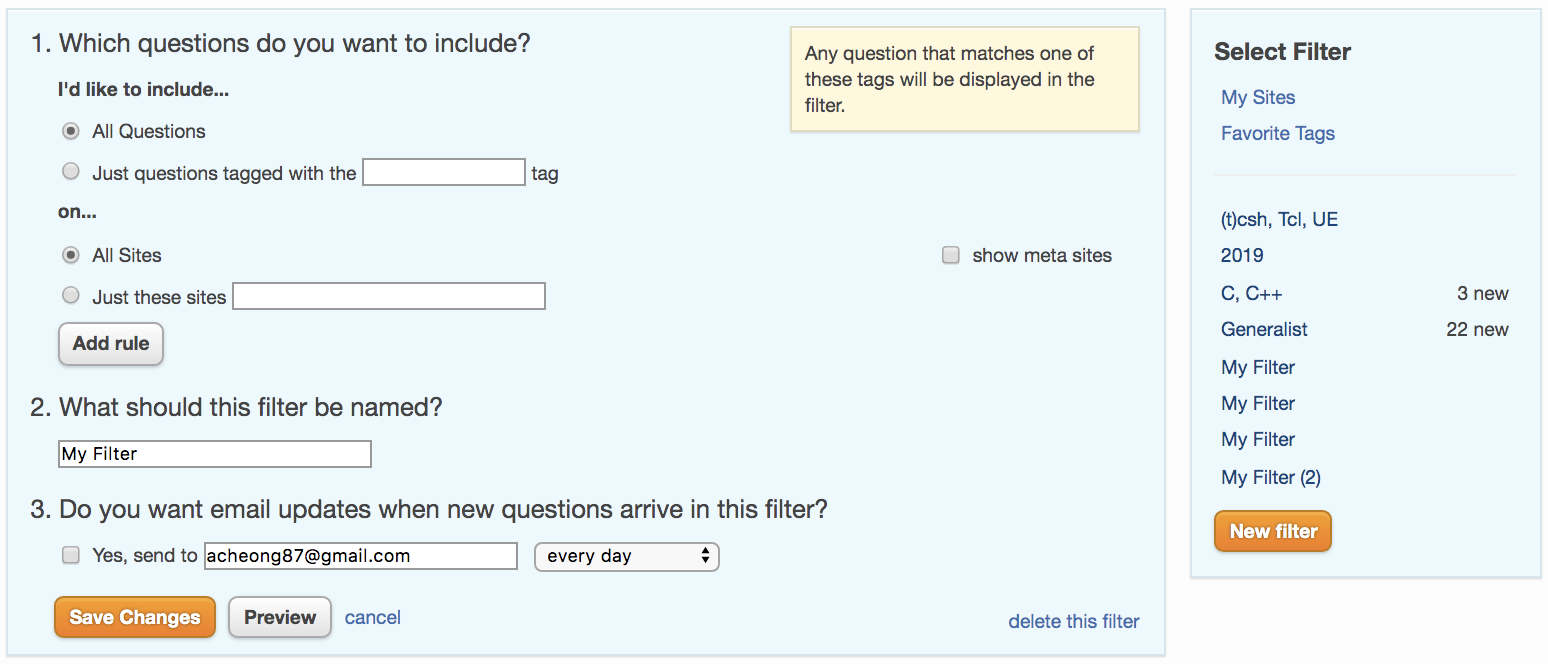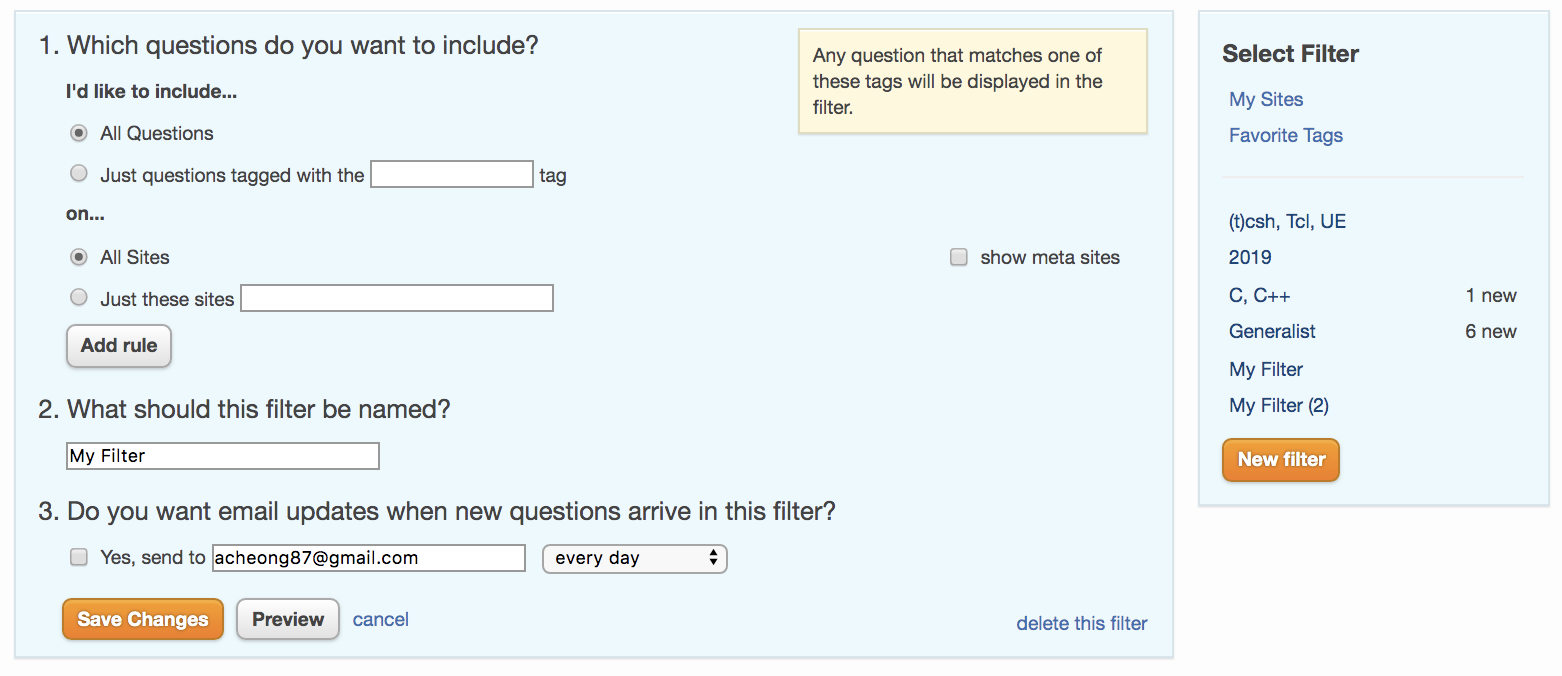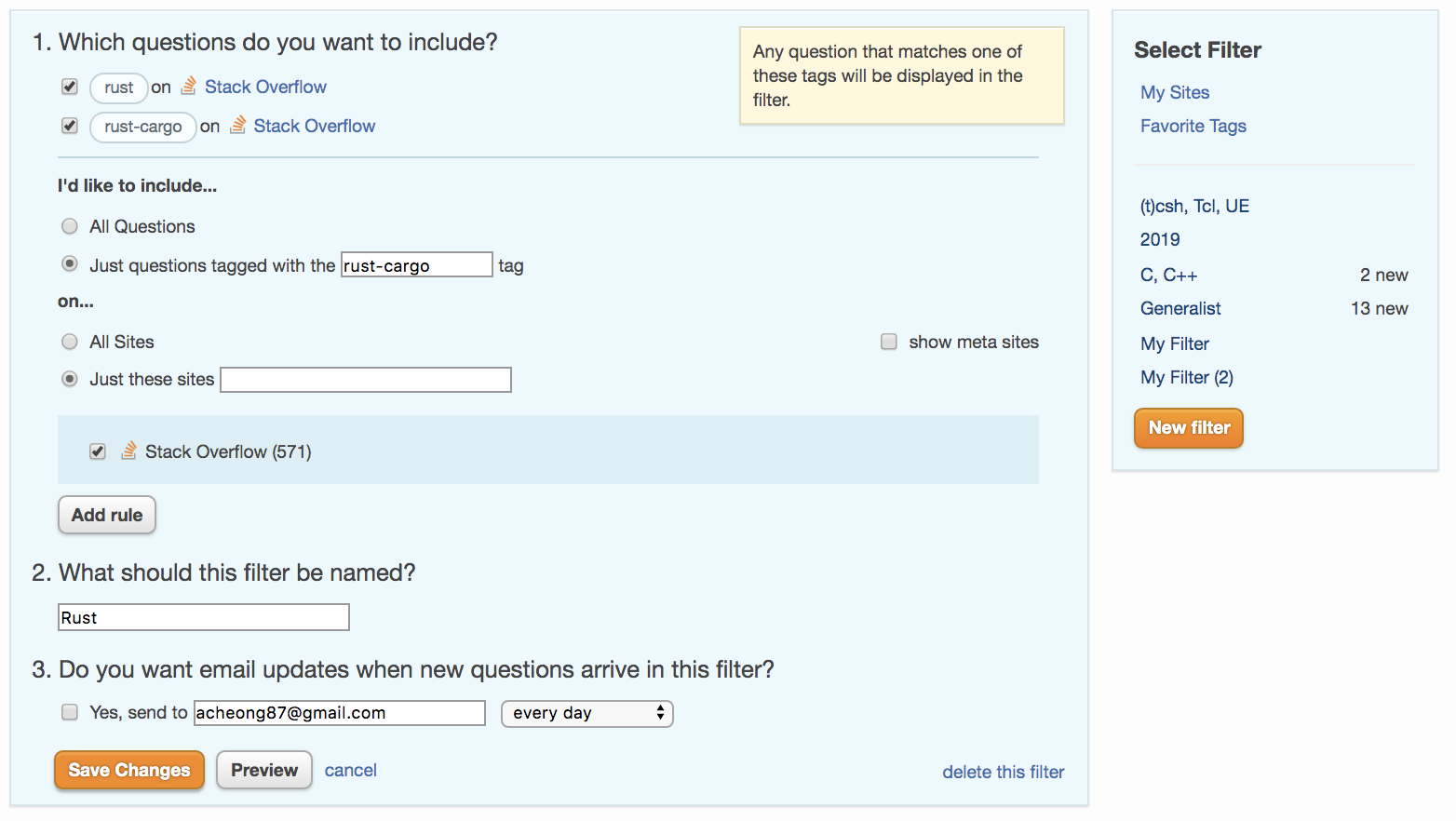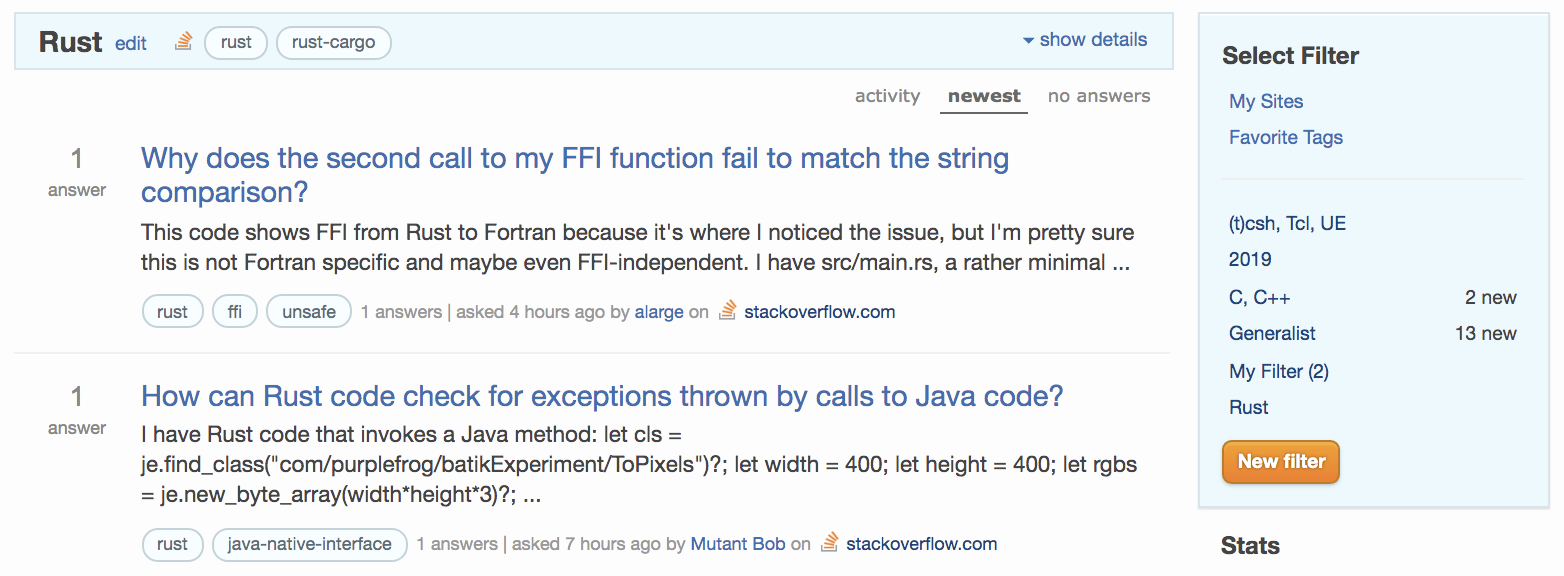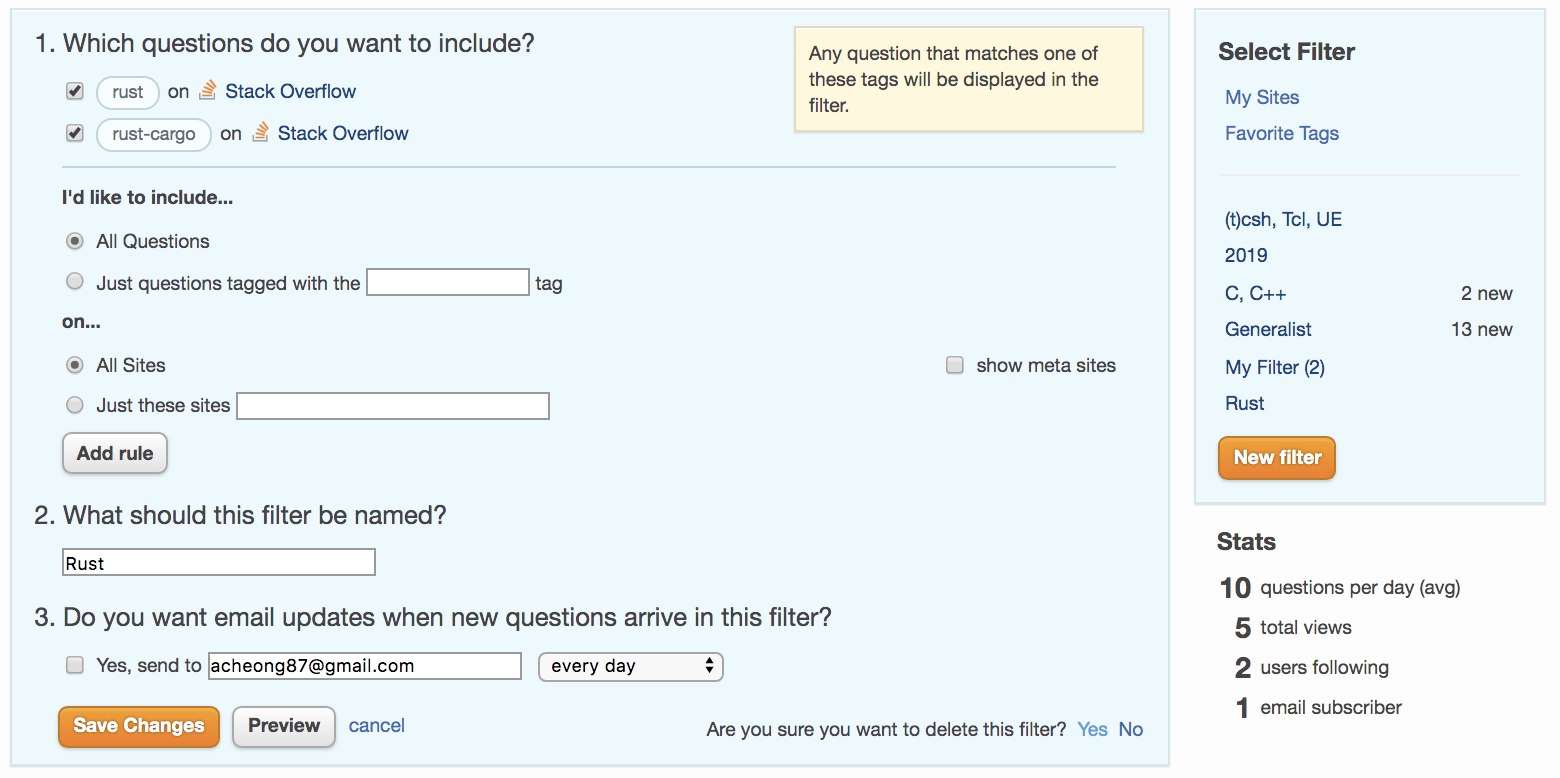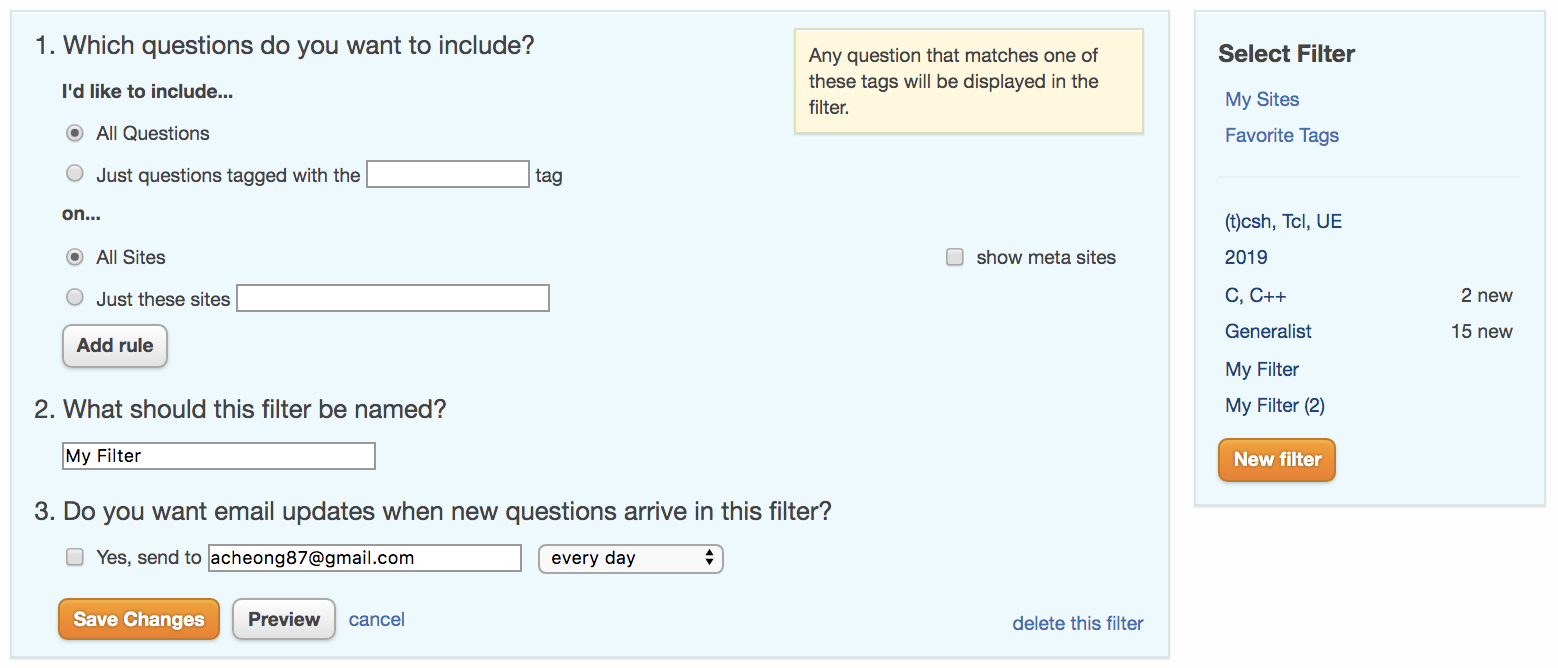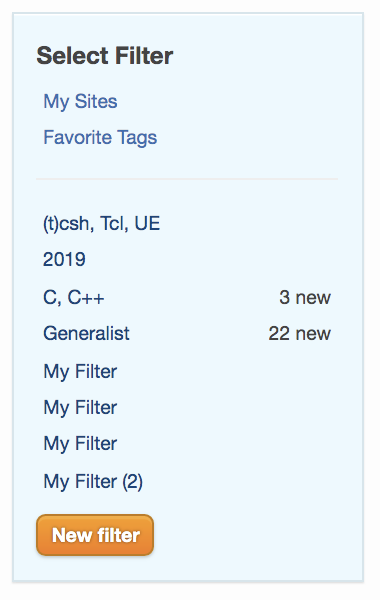Adding details in hopes of getting developer attention.
Reproducing the issue from a clean state.
I believe this may be how to reproduce this issue. I can't verify, because I'm already in the broken state.
- Start with at least 1 existing, valid filter (with tags and everything).
- Click New Filter.
- Instead of finishing that filter, click on the existing, valid filter.
- Delete the existing, valid filter.
- There should be a My Filter in the reloaded page, even though you never finished creating it. Try to delete My Filter now.
- This might be what spawns My Filter (2). (Not as sure about this part.)
Reproducing the issue from the broken state.
However one gets to the broken state, one can easily keep reproducing more and more My Filters simply by clicking New Filter while viewing an existing, valid filter.
Does finishing the creation of those filters allow them to be deleted? (No.)
These are screenshots from before I created a bunch of My Filters. This is what you see when looking at My Filter.
If we finish creating the filter, can we delete it? Let's make it into a rust filter...
Clicking "Save Changes"...
Clicking "edit" and "delete this filter"...
Huh? The page reloads and My Filter is back.
I've also tried finishing the creation of all the My Filters, in case having any unfinished filter was causing the issue. No luck.