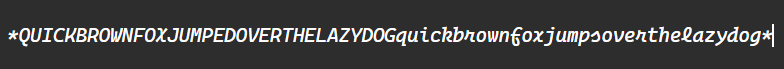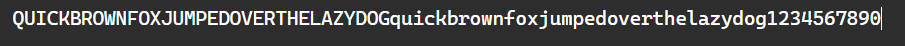A bit of a crosspost -
A recent change in the 'design' of Cascadia Code mono has rendered italic fonts to look cursive. When composing a post - the text area is in monospace. Specifically - when composing a post in the teams or "alpha" editor - using italics will result in text looking like this:
The font used for monospace italics on TeamsTeams (when composing a post in Markdown mode) are a little hard to read. It might be my dyslexia but, the r, f,l and s are... indistinct and significantly harder to read than the fonts used elsewhere. I'm *reasonably* certain, as someone who abuses italics for effect that this change happened *after* an update on the *OS* end - which might be an issue with using a font that seems to be in development, and I suspect an unintended, and unexpected change.
Regular Monospace looks fine:
Interestingly, the 'regular' editor doesn't have this issue since it doesn't show styles inline. It also apparently affects italic monospace in comments.
I'm on Windows 10 (build 19043), and am running Vivaldi 3.8 (while unsupported, it's another Blink/Chrome-based browser). I suspect, but I am unsure if the May "Feature update to Windows 10, version 21H1" might have triggered this change.