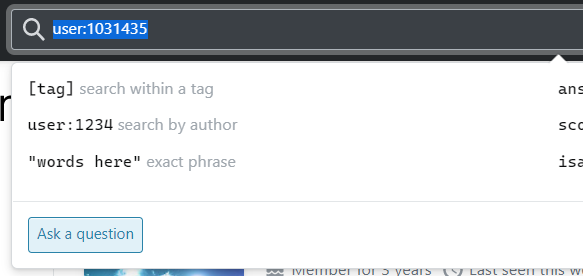Changing the search term to inbookmarks:[user id] or using a shorter search term would be the best option, but I'd also like to add my own suggestion.
For each area of the profile page that is searchable (for example, the Answers, Questions, and Bookmarks tabs, etc.), clicking on the search bar should auto-select the text. Then the, after which a user wouldcan enter the first letter of the search term, for example, i for inbookmarks:[user id] in the Bookmarks tab, which would result resulting in a dropdown list with only the search term(s) relevant for that tab/page.
Here's an example of what I mean. Consider the Bookmarks tab:
Clicking on the search bar when(when in the Bookmarks tab) would auto-select the text in it:
Note that the Search Help is still preserved.
Typing
iin the search bar would result in a dropdown list:[
i] <— Search bar
> inbookmarks:[user id] ? <— Dropdown listwhere
user idcan be your own id or someone else's depending on the profile, and?is an on-hover pop-up/tooltipbutton-click tooltip.Simply Tab+Enter or click on that option to switch to a bookmarks search.
So if you use a keyboard to navigate, then that's a total of three keyboard presses. Otherwise, it's only one keyboard press and a click.
This seems a bit far-fetched, but I think it's a good idea.