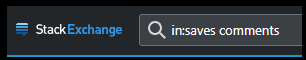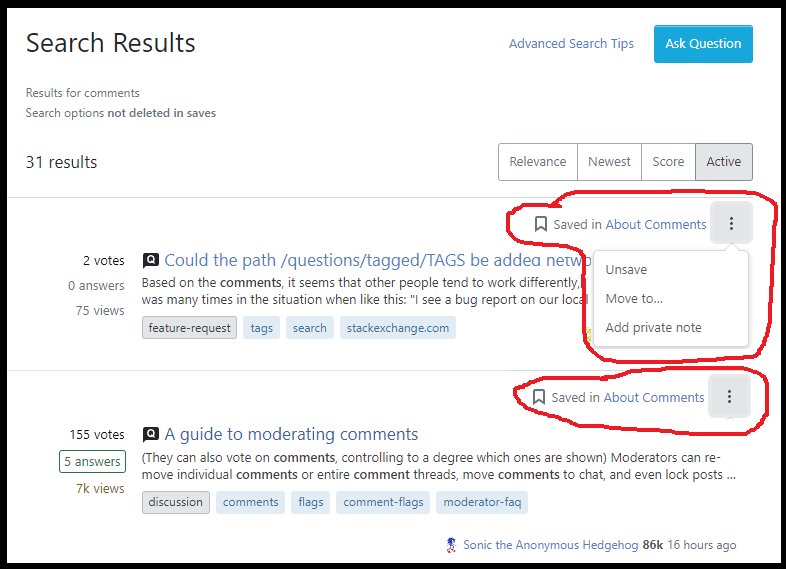ItThere is currently no way to check which list a saved post is in (this has already been reported in this other answer and this other answer to this question that there is no way to check which list a saved post is in).
It would also be useful to have this information/functionality from the Search Results page.
For example, I was looking for a question about "comments" that I had saved with the word "comments" in the title. So, I searched for "in:saves comments".
Instead of the list of posts displayed in the current Search Results page which gives me no idea in which Saves list the relevant post was saved, I suggest something like below (which is similar to the view displayed when clicking the "All saves" button on the Saves page.
Suggested improvements
Please add information about which Saves list a post is saved in to the Search Results page.
In addition, it would also be useful to add the three vertical dots menu button with relevant actions.