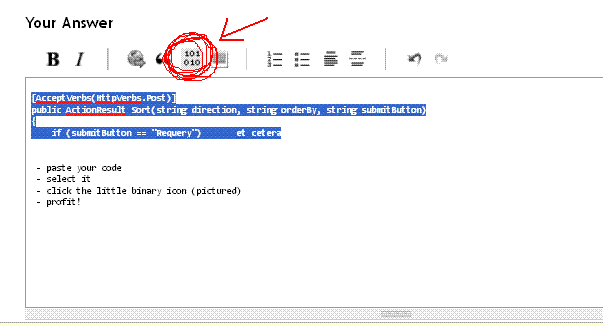If you put your text within a <pre> .. </pre> block, it will cause a scrollable text window to appear after about a dozen lines.
You can also indent each line four spaces to create a colorized "code sample" which will create the same scrollable window (with "prettify" code colorization). Or you can just hit the 'Code Sample' at the top of the editor.
alt text http://i.imgur.com/JOVGB.gif
The text will be in a mono-space font. There is no way to create a scrollable window using the literal 'Blockquote <blockquote> Ctrl-Q' formatting.