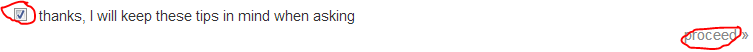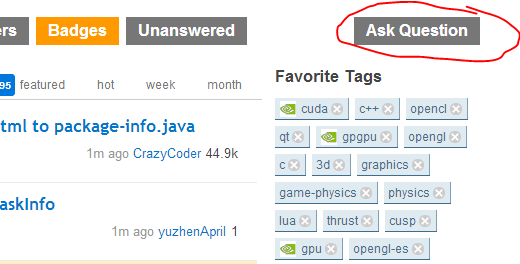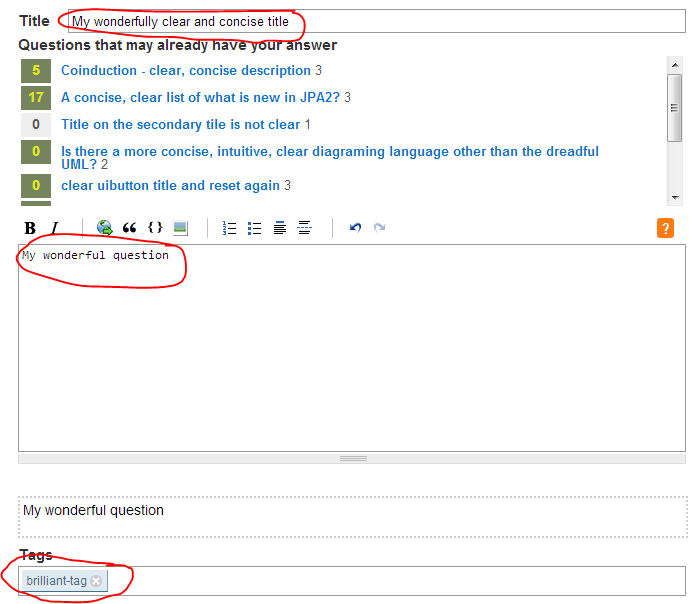I've gone through the FAQ on Stack Overflow but see what's written here
We’d love to help you. But not every question on Stack Overflow gets answered. To improve your chances, here are some tips:
Every time I try to find the text area where I can write my question's title and ask my independent question but instead I get a search bar which searches my category of question. If it is not able to search, then there is a display like this :
No questions found with related titles. Try our more advanced search!
I don't want to search my question. I want to ASK my own. I think it sounds like 'spoon feed' but I really need it.