Now that the on-hold/close chane is live, how do site moderators update their off-topic reasons? Our list is rather sparse, and we are starting to get complaints questions about which to use.
-
For advice before you start changing things, read What do site moderators need to do to support the new custom question close reasons?– Gilles 'SO- stop being evil'Commented Nov 25, 2013 at 13:20
2 Answers
- Go to a question on your site and click the "Close" link.
- Select "A community-specific reason" from the list.
- At the bottom of the list of close reasons, there will be a link to edit the list.
From there, you can add a new custom close reason or deactivate close reasons that other moderators have added.
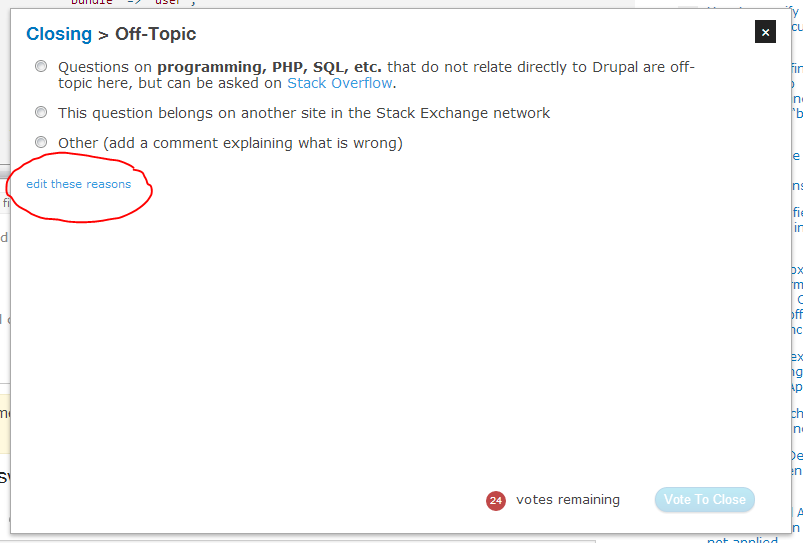
Alternatively, you can go to "Mod" -> "Links" -> "Manage community-specific close reasons", where you'll see the current reasons and an "add" button.
It will require another moderator to approve your edits to make sure that at least two people approve of the changes being made. This review and approval is done from "Manage community-specific close reasons".
-
2I don't see an option to Edit, only to Deactivate and 'Add Custom Reason'.– JonWCommented Jun 26, 2013 at 13:11
-
@JonW From what I can see, only the default (generic) close reason and custom close reasons can be edited by diamond moderators. (Updated my answer.) Commented Jun 26, 2013 at 13:17
-
1New plan: become a moderator and add "This question is off topic because sbarble gribble wubblepumpus."– user206222Commented Dec 17, 2013 at 17:06
-
2@Emracool You should definitely run on the "incomprehensible gibberish close reason" platform in the next moderator election. ;) Commented Dec 17, 2013 at 17:45
Open the close dialog on any question, and click "off topic". Then click "edit these reasons"
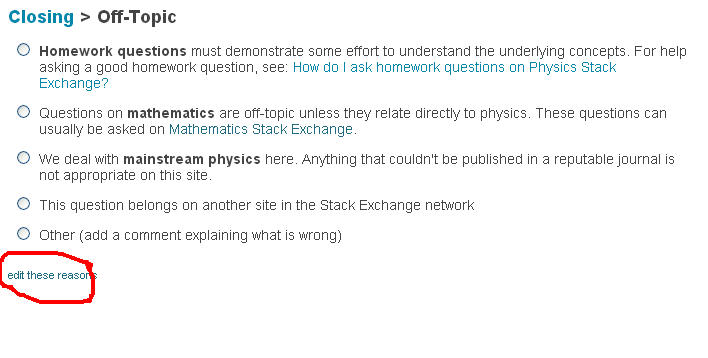
Initially, you'll see a default OT reason, possibly with some custom ones. The default OT reason does not show up in the close menu, unless you currently have no active custom reasons. However, the default OT reason can show up on posts if:
- Close voters have used the custom (freeform) reason
- The post had outstanding close votes from before the overhaul
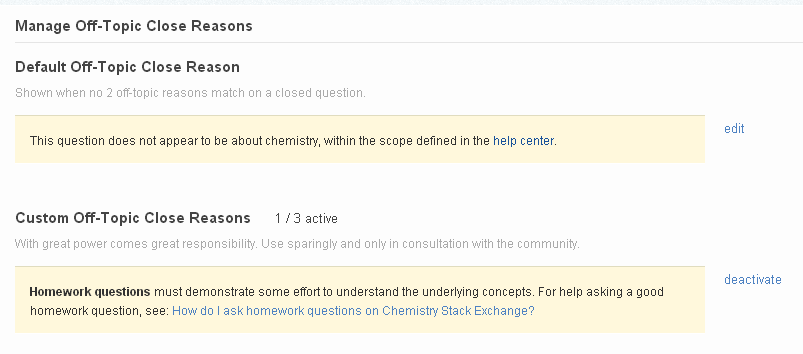
The custom ones can be deactivated. Deactivated close reasons cannot be seen in the close dialog, but will still be shown on closed questions (which have in the past been closed with that reason) and can be easily reactivated. To reactivate, click the "show deactivated" button, and then "reactivate".
To propose a new custom reason, click the "add custom reason" button and write one.
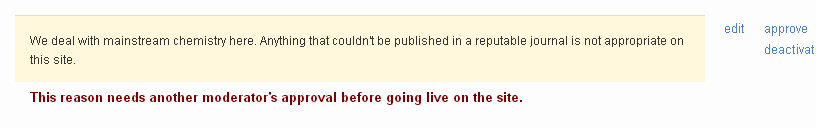
As you can see, it is editable and can be deactivated, but it needs another moderator's approval to show up in the close dialog.
Note that these close reasons1 cannot be edited once approved. Make sure the reason is good -- it should clearly explain the problem (with links to relevant help center or meta posts if necessary), and if possible explain how to fix it. Try to collaborate with the community on these.
You can also reorder the close reasons by dragging them. Only 3 close reasons can be active at any given time. 1. Except the default; this one is always editable.
-
-
@MPD Deactivate and create new ones (get consensus on meta and fetch an extra mod for the activating). This isn't supposed to be something you do daily; so not really a pain. Commented Jun 26, 2013 at 13:43
-
If you deactivate a reason, does that wipe out / change any posts that already have that reason? We have been discussing this on our meta, but there isn't consensus on a few, so I anticipate more-than-the-average editing the first few weeks. Commented Jun 26, 2013 at 13:48
-
@MPD Please hold while I do some SCIENCE on one of my pet science sites. Commented Jun 26, 2013 at 13:49
-
1@MPD No. Deactivating only removes it from the close dialog Commented Jun 26, 2013 at 13:50
