10k rep members are allowed to see deleted questions, is there a way to find questions that were deleted or to see a list of them somewhere?
-
1Here is another list: stackprinter.com/deleted– kapexCommented Jan 4, 2012 at 16:05
-
6@Matt funny how that is now a deleted question– bolovCommented Dec 28, 2014 at 9:58
-
1why i can not see mine?– NIMISHANCommented Dec 29, 2015 at 17:48
-
2For recently deleted questions: stackoverflow.com/users/recently-deleted-questions/<your_id> (see the ID when you are on your stackoverflow profile).– ROMANIA_engineerCommented Dec 24, 2016 at 22:51
7 Answers
If you have 10k rep, you can also see a list of recently deleted questions in the Moderation Tools.
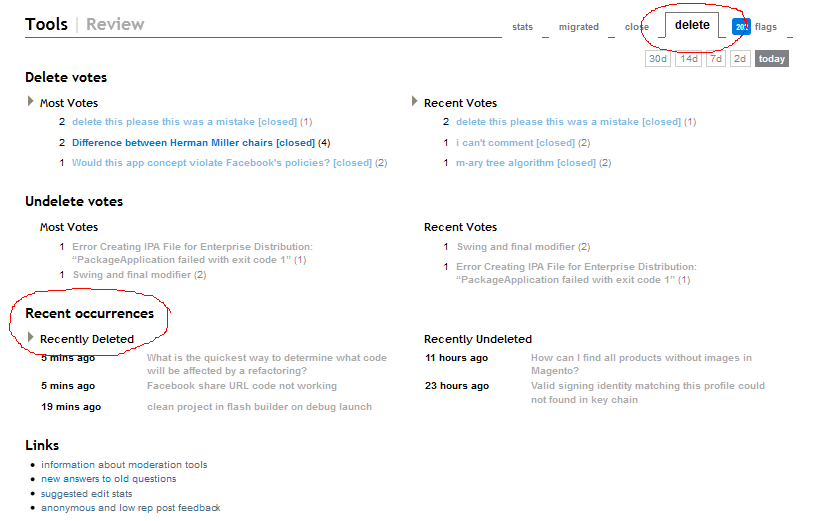
-
-
@msh210, see update. Click on the "Tools" and make sure you're on the Delete tab.– BrandonCommented Jan 5, 2012 at 22:46
-
1I don't see a "Tools" link. Is it supposed to be atop the page? I'm a diamond mod, and see only "mod" and "review" there -- and neither of those has a "Delete" tab. Is this something 10k users can see and diamond mods can't? (That'd be very strange.)– msh210Commented Jan 5, 2012 at 22:54
-
3Oh! Found it: it's at
/tools(and has a "Delete" tab, as you said). Oddly, though, there doesn't seem to be a link to that page from anywhere (for me).– msh210Commented Jan 5, 2012 at 22:56 -
The Tools link is replace by the Review link and vice-versa, depending on how you enter the pages. Commented Jan 6, 2012 at 2:10
-
4
-
-
Use deleted:1 in your search to see your own deleted posts, assuming you have over 10k rep.
From the 10k rep privilege:
Viewing deleted posts
You now have privileged access to posts that have been removed, either by their authors, by users with access to moderator tools, by moderators, or by the system.
Use this privilege wisely:
- Make sure what is being deleted should have been deleted, and bring unnecessary or harmful deletions to the attention of the community
and/or moderator team.Watch for signs of abuse being obscured by deletion.
Don't abuse this privilege to stir up trouble when someone has wisely decided to remove a problematic post.
You also have a new search operator available to find your own deleted posts: deleted:1.
-
3
-
-
1@Sha sure, wasn't implying otherwise, just adding important information :)– CaiCommented Jan 24, 2017 at 13:10
-
If you are a moderator, this allows you to see all deleted posts.– LShaverCommented Oct 28, 2020 at 17:13
-
2That's odd you need ≥10k reputation to view one's own deleted questions.– GeremiaCommented Jun 10, 2023 at 21:31
For very recently deleted questions where you know the exact title you may be able to see the google cached version of the page. Google the exact title, click on the down arrow next to the green link, click "Cached".
-
1Whoa, interesting secret... seems it may have some "shady" uses. Commented Oct 25, 2017 at 4:09
You need to have the direct link to the question. They also show up if you have previously starred them as a favorite question.
-
2Do direct links always work though? Sometimes when my questions get deleted, I try to view the comments to them but I can't because the thread's all gone... Everything at stackprinter.com/deleted is unviewable. Commented Apr 1, 2012 at 19:10
-
1A direct link will take you to a "question deleted" page.– GnemlockCommented Jan 24, 2017 at 13:46
-
1@Gnemlock If you have 10K+ rep you can still see the question via direct link. Commented Jan 24, 2017 at 14:16
Probably not possible (without access to moderator tools), but if these are your own questions and you were down-voted for these questions, go to 'reputation' from your profile and select 'show removed posts', they'll appear, but not linked. Based on the removed title, you may try to find the direct link either in your web-browser history, Google Cache or Wayback Machine.
Data Explorer (SEDE) has PostsWithDeleted table which contains some information on deleted questions. (You can see details here: Database schema documentation for the public data dump and SEDE.)
This means that from SEDE you can get list of links to deleted questions, together with some information (such as tags, score, number of answers, dates of creation and deletion of the post, etc.) However, you don't see the title or the user who posted the question/answer - for that you have to click on the link. Of course, you'll see the question only if it is viewable for you - i.e., you have 10k+ on the given site or you are the poster (or author of an answer to the deleted question).
You can restrict the list by some specific criteria (score, specific tag, number of answers, etc.) Here are some examples of such queries (do not forget to switch to the site you are interested in):
- Recently deleted questions
- Recently deleted answers
- Questions deleted between two dates
- Answers deleted between two dates
- Deleted questions between two dates in a specific tag
- Deleted answers posted between two dates - in a specific tag
- Deleted questions with high score
- Deleted answers with high score
- Deleted questions with many answers
- Deleted questions with high score in a specific tag
- Deleted questions with many answers in a specific tag
-
1There is more detailed information about the PostsWithDeleted table specifically here: meta.stackexchange.com/questions/157462/…– dimCommented Jul 30, 2019 at 9:53
-
There are several similar queries in this post on [math.meta,se]: Are there some tools to follow deletions on this site? (I have added a few more to these ones.)– MartinCommented Jan 6, 2020 at 10:05
Go to your Inbox and search for messages related to the question you are looking for. This solution works whatever reputation you have, and even if the question was deleted over 60 days ago.
