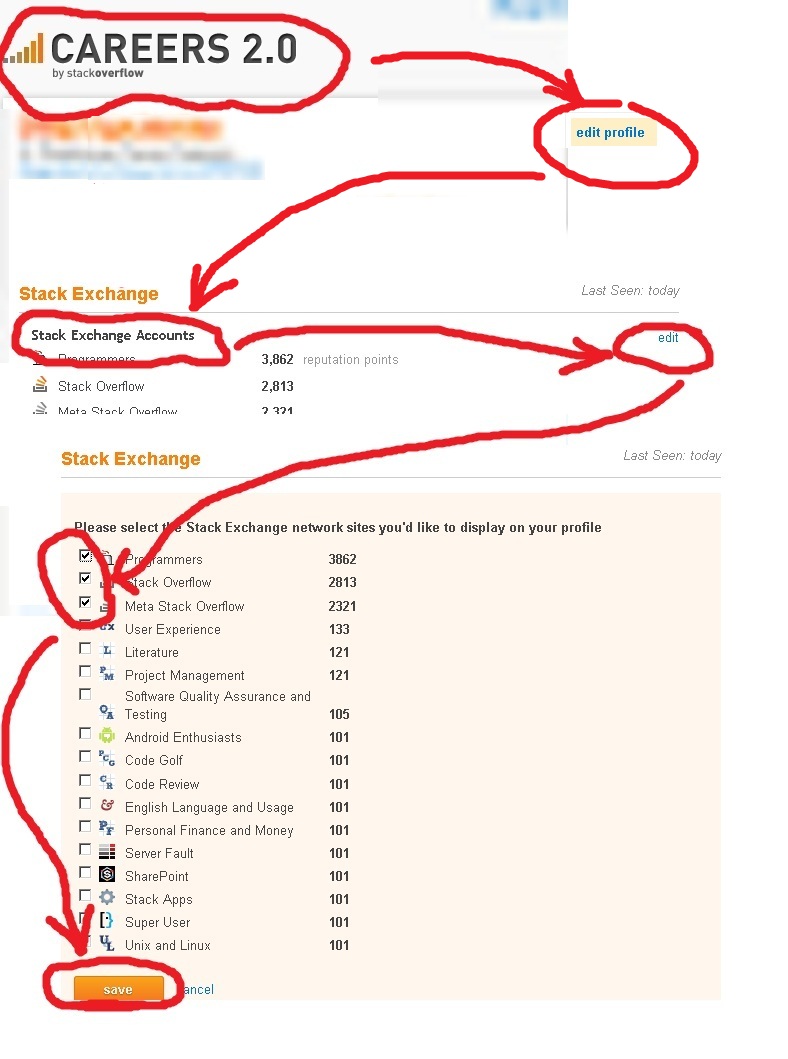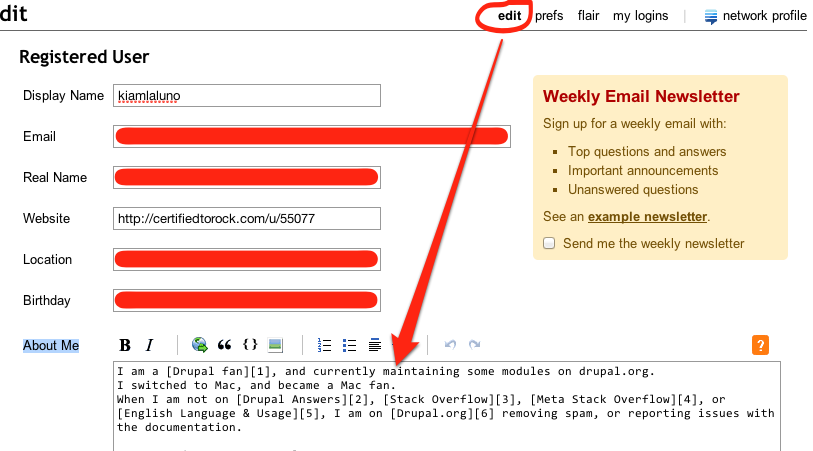I recently got invited to Careers 2.0, and created my profile there. Soon after I looked over at the stack exchange website and tried to create accounts on all of the sites that I'm interested. Well done, I've created all of them, but now I can't link my Careers 2.0 and Stack Overflow accounts, despite the fact that I'm using the same Stack Exchange OpenID on both of them.
Is it possible to somehow add my Careers 2.0 account to the Stack Overflow that is linked to my Stack Exchange one?