I think it would be a very useful feature to see my profile as others see it on Stack Exchange. Perhaps in the form of a "Public profile" button on the user's profile that would allow me to see my profile as others see it.
I've seen some questions related to this for the Stack Overflow Careers site, but I don't use that one... yet. LinkedIn has a button that shows your public profile, but I don't see anything like that here.
One of several motivations would be, for example: I have my email address on there, can others see it? Sure I could just remove it if I didn't want others to see it.
Also, when I look at other users, I see their % accept rate but I don't see that for myself.

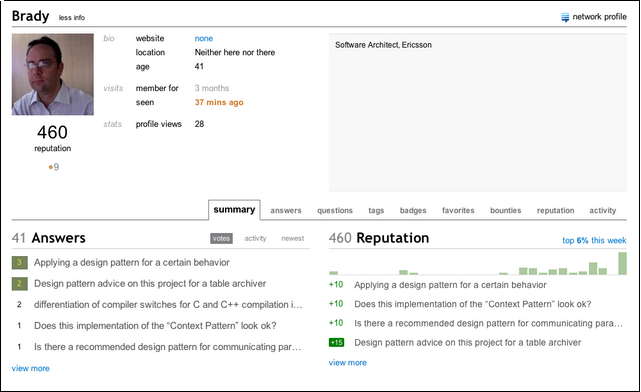
feature-request, which I did. Now @random changed it to support again, so obviously Im a bit confused. I see your point about the title, but it was due to the history of the question. I'll edit the post now, thanks.