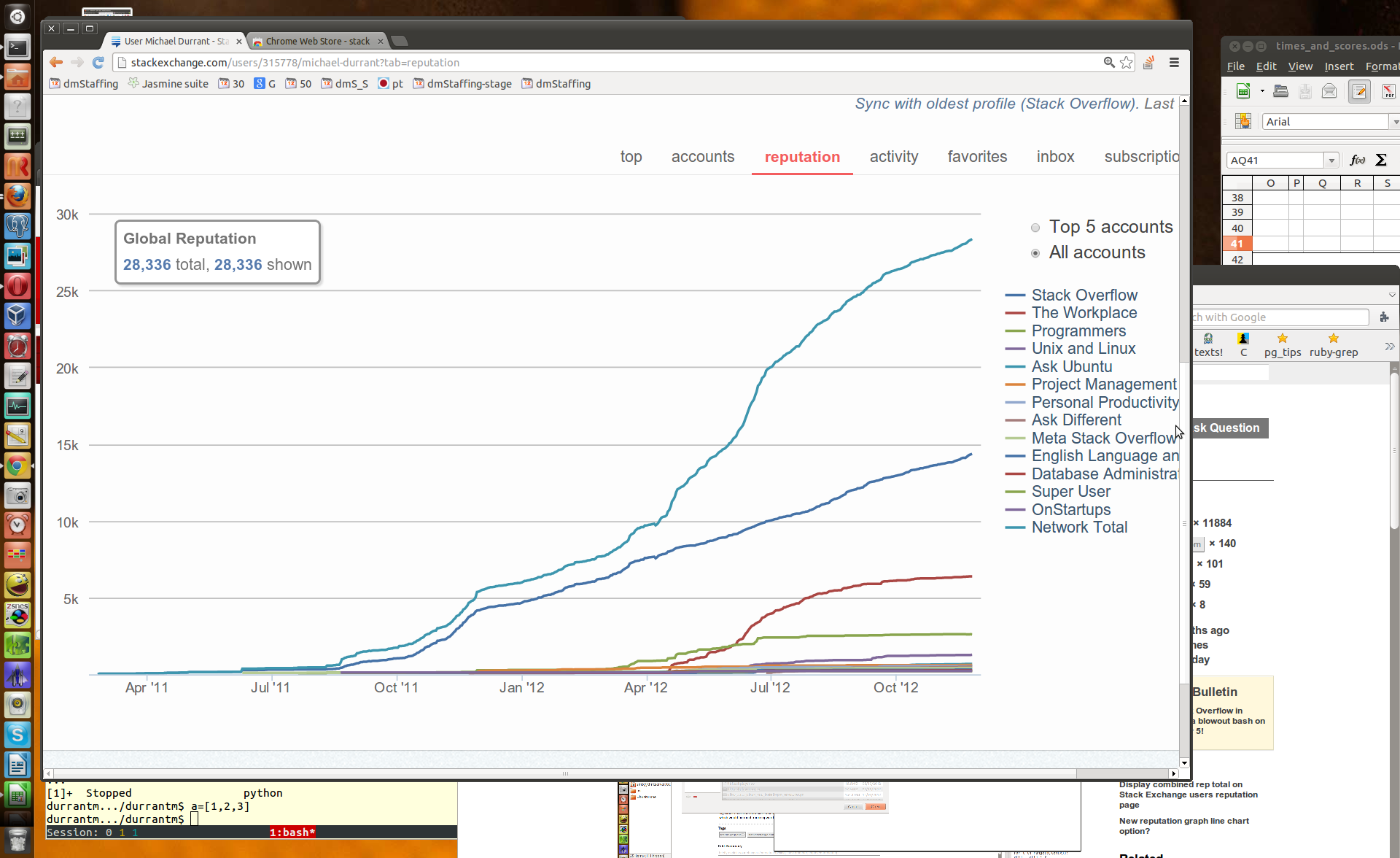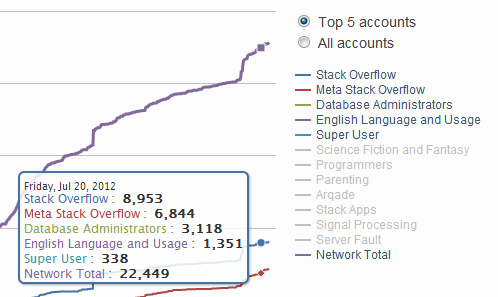I have membership and over 200 points in an increasing number (>12) of Stack Exchange sites.
I like the graph that shows all the various lines for each different site -
https://stackexchange.com/users/315778/michael-durrant?tab=reputation
But I would like an option to see the line for the cumulative total score (so not "New reputation graph line chart option?" - at least not the answer given).
My Stack Overflow score line is at a fairly constant angle but it would be fun to see an overall total line which would be much more upward curved and additional motivation to use the site.
I tried the suggestion in Chrome in developer mode and we finally got it working, thanks to some extra effort by jmort253 -thanks man!