It may just be me, but when I compare these images, the one with no size change looks much better:
No size change:
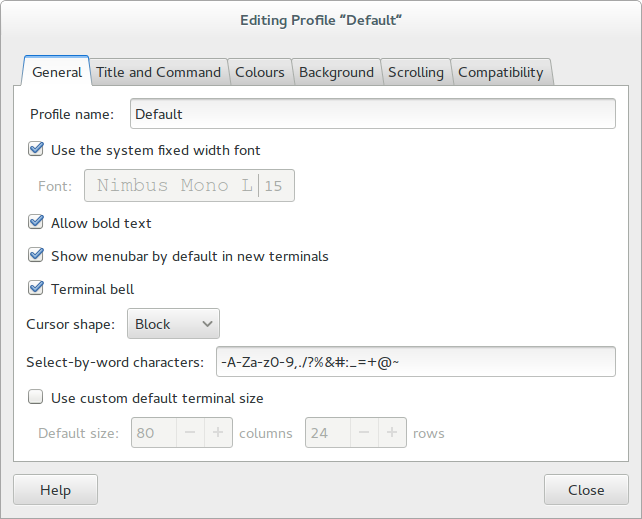
Size change (l):
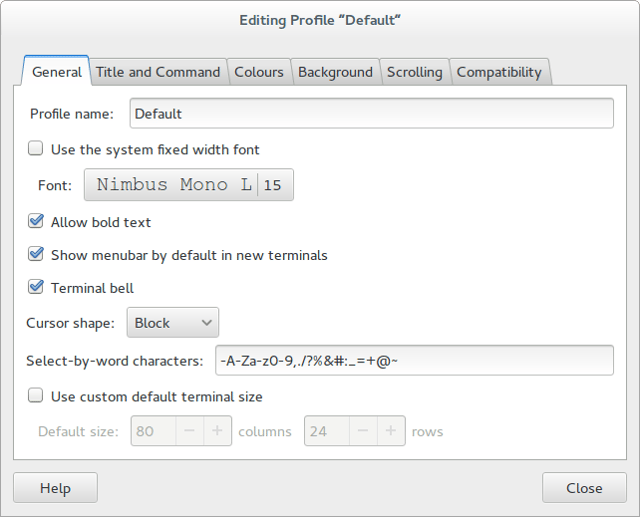
Size change (img tag):
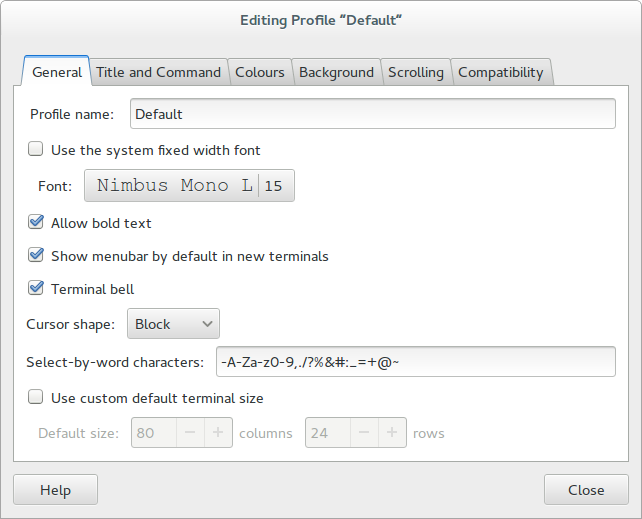
Why does the img tag look so much better than the l extension to me?
It may just be me, but when I compare these images, the one with no size change looks much better:
No size change:
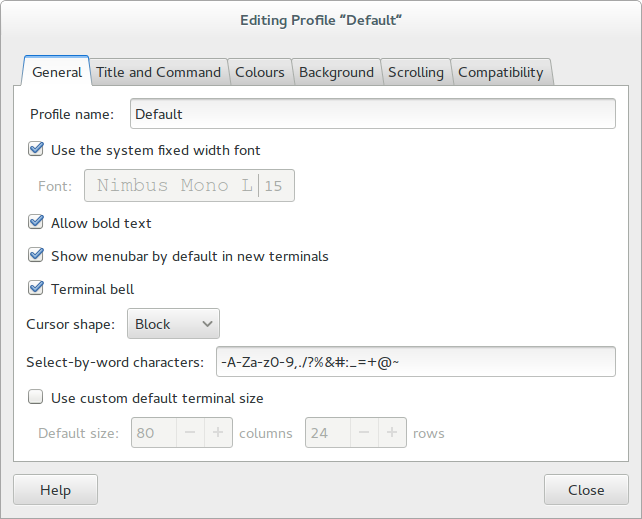
Size change (l):
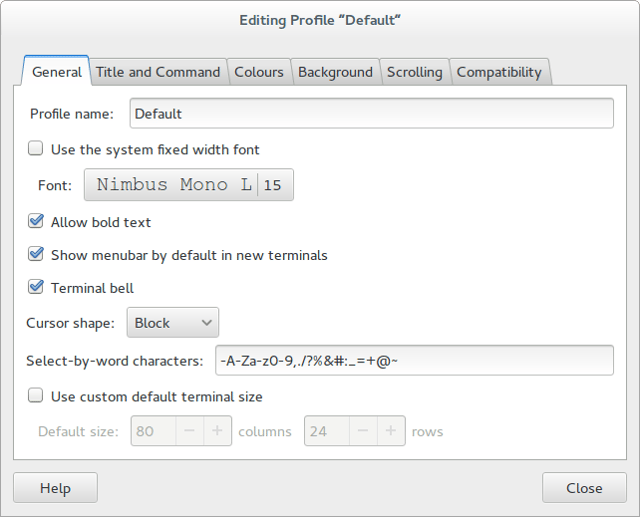
Size change (img tag):
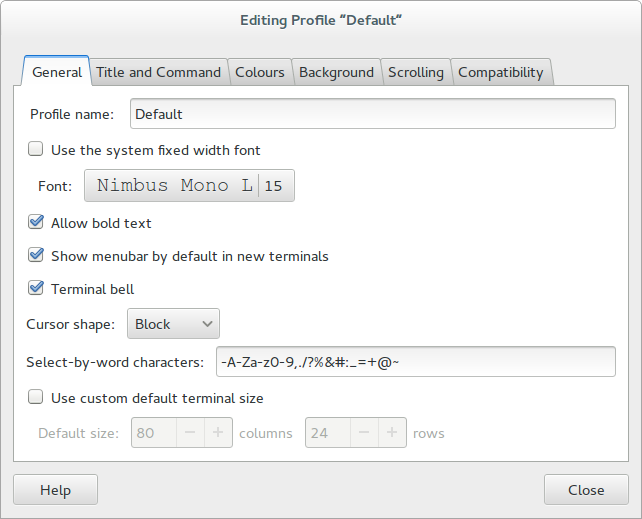
Why does the img tag look so much better than the l extension to me?
As animuson said, using the imgur options l,m,s invokes aggressive image compression in addition to resizing. If this is not desirable, the options are:
Do nothing, let the image be as large as the website allows (so it will be browser-resized to the width of the post area).
Use <img src=" " width=" "> tag.
Resize the image yourself prior to posting.
Because setting a width to img tag doesn't resize the image (unless the specified width is greater then th width of actual image), but just scales it, to fit the frame in pixels you want. However this doesn't change the image size in pixels. You can see it by posting (or embedding elsewhere; that's not SE-related) a large image using <img src="src-there" width="some-small-width"> and then zooming in or dragging the image to your desktop. You'll see the image doesn't get pixelated unless you reach the full size by zooming.
Imgur actually resizes the image, i.e. decreases the size in pixels.