I just visited Ask Ubuntu (askubuntu.com) while logged into Stack Exchange, and noticed that "join this community" doesn't appear:
It is similarly broken on Math Overflow (mathoverflow.net). It works, however, on all sites that are subdomains of stackexchange.com, like Mathematics (math.stackexchange.com) and Academia.
I'm using Google Chrome version 46.0.2490.86 on Windows 8.1 Update 1.
(I don't know if this can actually be fixed, given how cookie security works, but I figured Stack Exchange should be aware of the issue.)

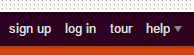
join this communitythere)