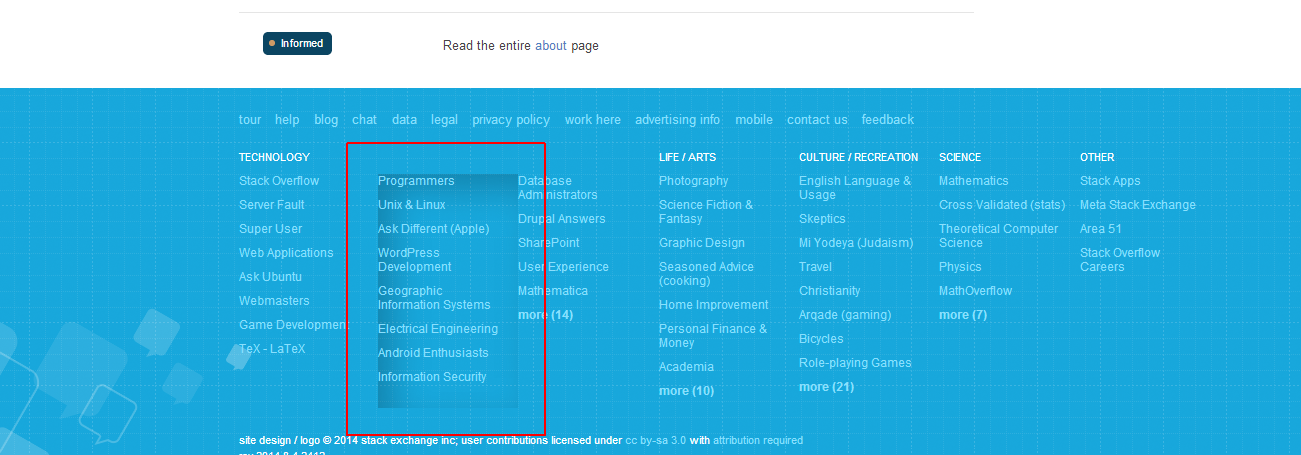The keyboard navigation using the keyboard-shortcuts is broken on the badges page.
When using Key U to select the first badge, it always selects the 2. section from left in the footer. See screenshot below.
Steps to reproduce:
- Enable Keyboard shortcuts in profile
- Go to homehome
- Type G
- Type B (go to Badges)
- Type U (select first badge) -> footer element selected