status-declined - this is not trivial to doan improvement in HTML/CSS alonereadability.
This seems like it might be breaking some contrast check standard:
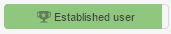
Doubly so when hovered:
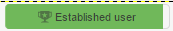
Triply so when only half-full:
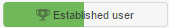
Possible fix?
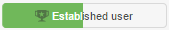
Seems a bit "Windows 95-ish" though. Maybe having the label on the progress bar - which already contrasts highly with its own background - isn't the best idea.
