So in markdown the code >! makes a spoiler block.
Something like
>! Hello gives
Hello
with a nice fade in/out effect.
However, when you insert an image or tag like >! Hello [tag:bug] it does not display correctly. Example:
Hello this are bugs in StackExchange: bug
The tag does not hide itself when the mouse is on top of the block. Same for images. Example:
>! This is a picture of Jeff Atwood: ![Jeff Atwood][1]
[1]: https://i.sstatic.net/3l9vY.png
Gives :
This is a picture of Jeff Atwood:
.
The text still fades in/out but the image does not. For the tag, the text fades in/out but the border does not and the text color changed from the background color of the block to green.
On older sites like GameDevGameDev, you get 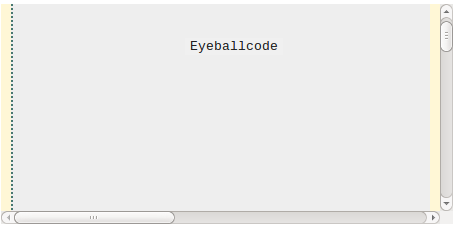 .
.
The text "eyeballcode" is in the tilder notation thing inside a spoiler. Also, there is no fade in/out effect.
