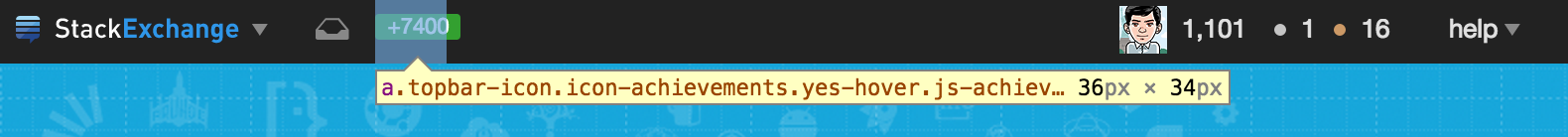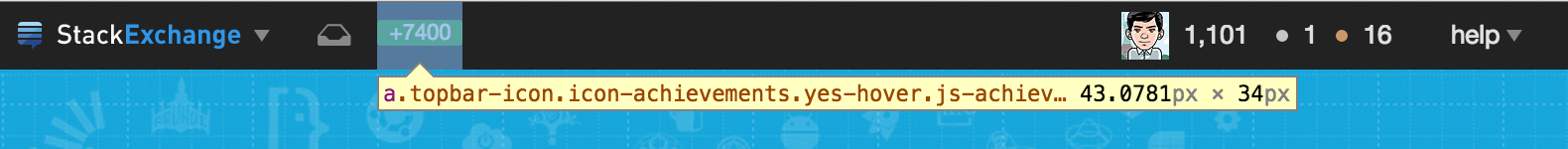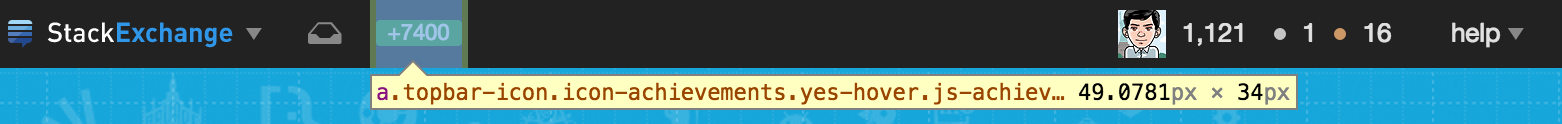Upon doing an inspect element on the recent achievements, it seems like the fixed width is causing the issue.
.topbar .icon-achievements {
/* width: 36px; */
background-position: -220px -54px;
position: relative;
}
Here is the screenshot of Fixed "width: 36px;" (as currently set):
I commented out the CSS width property (width: 36px) from the class ".topbar .icon-achievements" and it fixes the issue.
The other options here is to set the "width: inherit;" which inherits width that defined by parent. I tried this and it worked too. Upon changing "width" to "inherit" value, now hovering over the link it shows "43.0781px" as the width and not "36px".
Here are the screenshots:
Now here is how it looks upon setting Fixed "width"width: 36px;"inherit;" (or just commenting out):
Upon setting "width: inherit;" (or just commenting out) And, we could add a padding for left and right space to it.
.topbar .icon-achievements {
/* width: 36px; */
width: inherit;
background-position: -220px -54px;
padding: 0px 3px 0px 3px;
position: relative;
}
Here is how it looks now: (notice the padding on left and right side of +7400)
And finally, to fix the off-center issue, change the "margin-top:" property value of the ".topbar .icon-achievements .unread-count" class.
.topbar .icon-achievements .unread-count {
.
.
margin-top: 10px; /* changed from 9px; */
.
.
}
There might be another way to achieve this but that's what I can think of at the moment. The values I used for padding and margin-top properties are for example purpose only. The actual value can be set as per the UI design requirement.