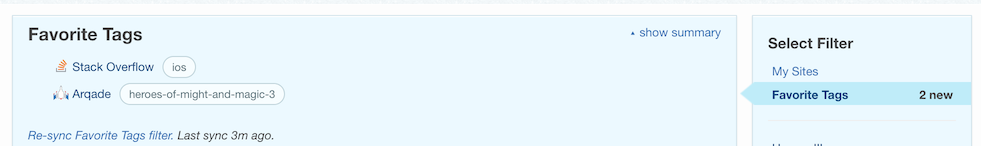feature-request status-completed
The feature is still called 'favorite tags' in some places, like the Help Center:
Add favorite and ignored tags
Another way to filter out questions you're not interested in and focus on the ones you do care about is to add favorite and ignored tags to your account.
Favorite tags are meant to call out questions that are important or interesting to you. Any question tagged with one of your favorite tags will be highlighted on the homepage and questions lists.
(while you're at it, please update the screenshots as well)
Another example is further down the page, which also mentions a non-existing star icon:
You can also toggle a tag between normal, favorite, or ignored by mousing over the tag and clicking the star icon.
Also, the 'Favorite Tags' filter: