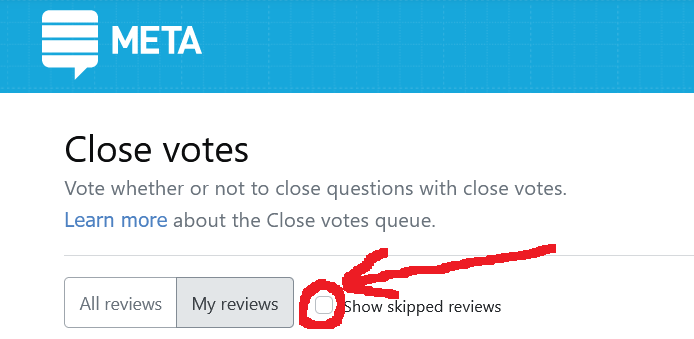Currently in the history of some review queues, if you go to the My reviews tab and check the Show skipped reviews box you are taken out of the history and to a review item.
I tested this on SO and it happens for me in all review queues. On MSE it only happens in the Close votes queue, the functionality works fine in the other 3 review queues.
Edit:
RyanM pointed out in the comments this is related to Navigating to review /stats and /history causes the URL to change to a specific review item. The difference being in that post the functionalities can still be reached by clicking (just refresh F5 and back stopped working).
In this case it's a functionality that has in fact become unreachable unless you construct the URL by hand. You can reach the skipped filter by altering the URL from
https://meta.stackexchange.com/review/close/review_item_number?userId=user_number&skipped=true
to
https://meta.stackexchange.com/review/close/history?userId=user_number&skipped=true
Using Firefox 93.0 (64-bit) on Windows 10 Pro. rev 2021.10.13.40448