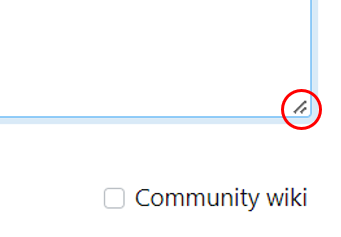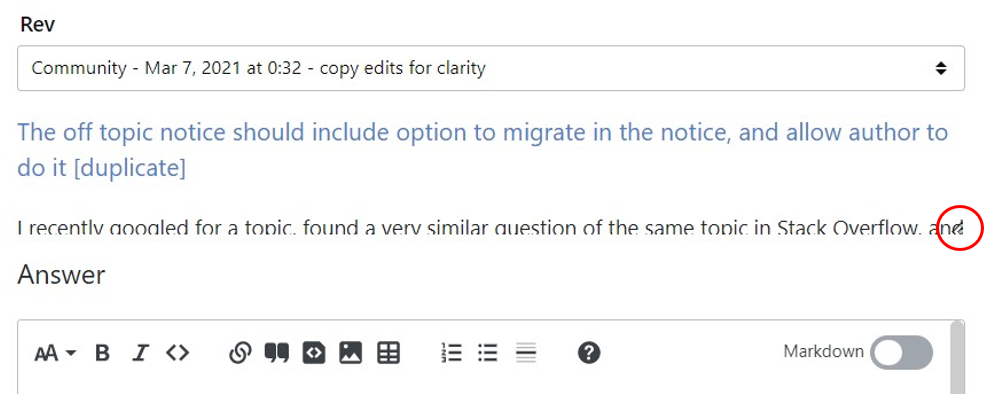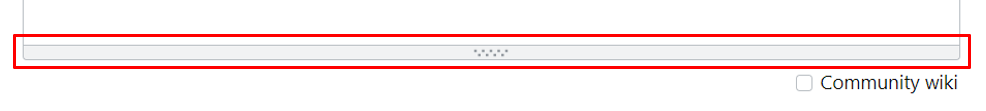feature-request status-planned GH #101
Make the resize tool more (visually) accessible.
In the new editor, the resize tool is denoted by two small diagonal lines in the bottom right corner of the editor:
This can be quite easy to miss. For users using the non-inline edit screen, in some cases, the resize tool (for resizing to see more of the question) is barely visible:
In the old editor, the resize tool is more visible:
Related to this answer to Opt-in alpha test for a new Stacks editor.