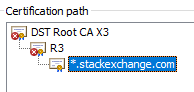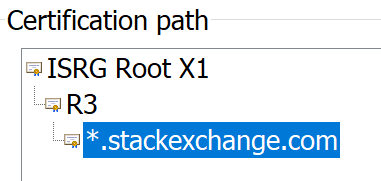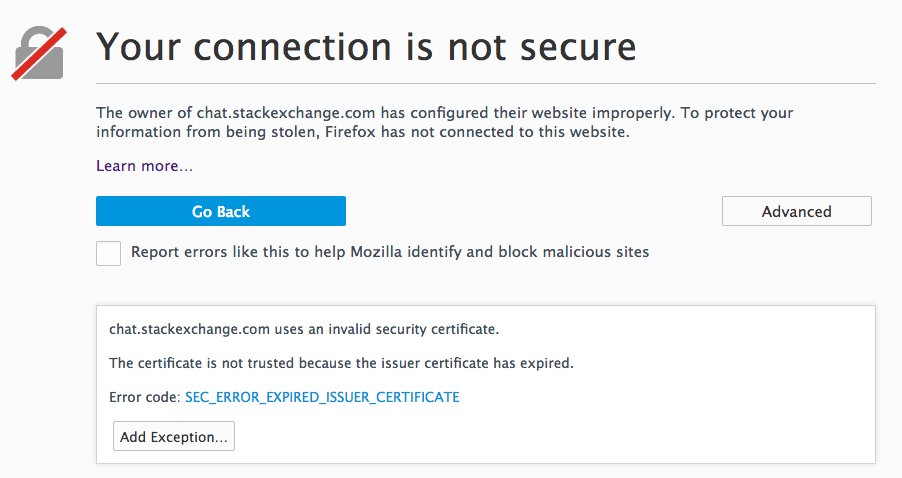Sometime this morning my browsers started blocking all Stack Exchange sites with the following error:
Your connection is not private
Attackers might be trying to steal your information from workplace.stackexchange.com (for example, passwords, messages, or credit cards).
NET::ERR_CERT_DATE_INVALID
I get this problem in both Chrome (v94.0) and Edge (v94.0), but at least in Edge I can bypass it. This problem is NOT happening on Firefox (92.0). Is anyone else getting this problem? If it's local to me, how should I fix it?
Looking at the Certification Path, the *.stackexchange.com cert is valid, but the certs for DST Root CA X3 and R3 both expired today. Are these something local on my end, or are they on the SE side?