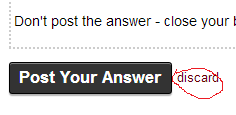Is there any option to keep the answer as draft and submit later. I need it for the following reasons.
- I'm writing a big answer, suddenly my browser is crashed and I lost all.
- I need to add more code in the answer that take sometime.
I've searched in meta but couldn't get answer.